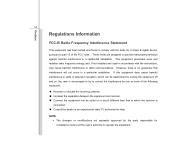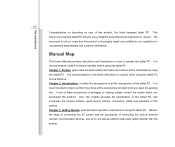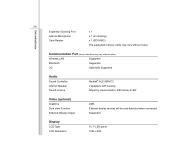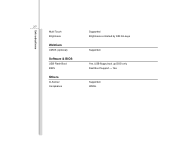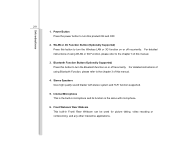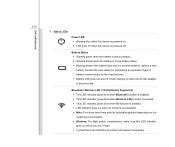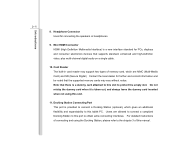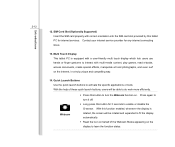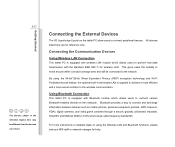MSI WindPad Support Question
Find answers below for this question about MSI WindPad.Need a MSI WindPad manual? We have 1 online manual for this item!
Question posted by ayab2010 on April 11th, 2013
Booting Problem
Current Answers
Answer #1: Posted by TommyKervz on April 12th, 2013 1:47 AM
To enter recovery mode on your MSI Windpad Enjoy, press the reset button with paperclip on the back to turn it off. Then hold the volume down key and then whilst still holding the volume down key (-) press and hold the power button.
You can factory reset here which stops the constant reboot cycle. You can also apply an update.img from here.)
Also check this link, though it is for enjoy 7 plus not 10 but may it may help:
http://forum-en.msi.com/index.php?topic=165913.0
Related MSI WindPad Manual Pages
Similar Questions
Is there an sim card inserter in msi windpad enjoy 10
what will i do why i cant download on msi windpad enjoy 10 plus
I just bought a msi windpad enjoy 10 does it have a sim card slot where I can insert my sim card