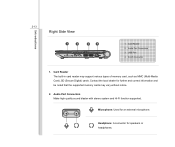MSI U180 Support Question
Find answers below for this question about MSI U180.Need a MSI U180 manual? We have 1 online manual for this item!
Question posted by robnorton71528 on March 24th, 2013
Argos Technical Support For Laptops Is Poor To Say The Least!!!
Argos technical support for laptops is poor to say the least!!!
Firstly the MSI U180 sold in the UK comes with 2 years warranty not 1 year as quoted by Argos in this forum, this info is clearly available on MSI website.
Secondly the Memoery can be upgrading to 2 GB WITHOUT INVALIDATING THE WARRANTY! provided it is installed by an approved MSI service center, this info again is clearly available.
ARGOS TAKE NOTE::: conentrate on selling products and leave the technical suppoet side of things to people that actually know what they are talking about.
Current Answers
Related MSI U180 Manual Pages
Similar Questions
Technical Support
Why Does my MSI enjoy 10 plus shutdown automatically when the bluetooth button is tapped or change ...
Why Does my MSI enjoy 10 plus shutdown automatically when the bluetooth button is tapped or change ...
(Posted by kathleensantos05 10 years ago)
I Have A Msi U180 Which Is Stuck In Sleep Mode.
Can turn it of and on but stays in sleep mode,
Can turn it of and on but stays in sleep mode,
(Posted by gsnet 11 years ago)
Please I Just Bought Msi U180,but It,s Not Cnnecting To A Wireless Network,and
i try to troubleshoot it further said i should enable the wireless capability.how do i do this?
i try to troubleshoot it further said i should enable the wireless capability.how do i do this?
(Posted by mohitkhera16 11 years ago)
For Disply Details
Iwant to know about disply price details for the model msi notebook cr420. My disply of laptop broke...
Iwant to know about disply price details for the model msi notebook cr420. My disply of laptop broke...
(Posted by prrajesh123 11 years ago)
Have A Msi U180 Netbook, Wi Fi Is Very Poor, Can This Be Improved?
Just bought a msi U180 netbook for my daughter. wi fi only connects when next to the actual router w...
Just bought a msi U180 netbook for my daughter. wi fi only connects when next to the actual router w...
(Posted by audhig 11 years ago)