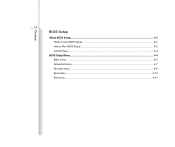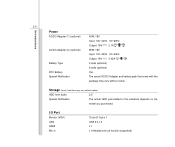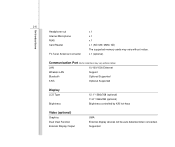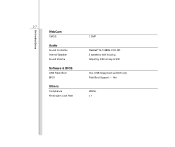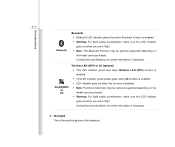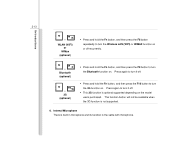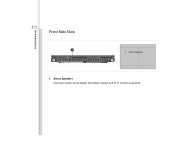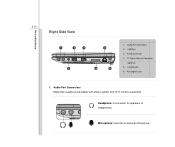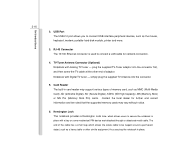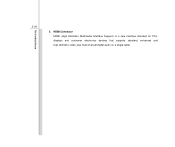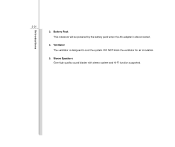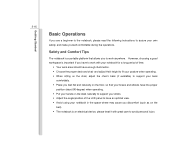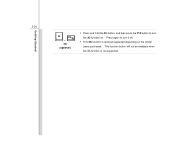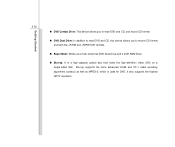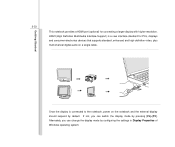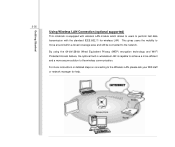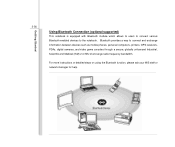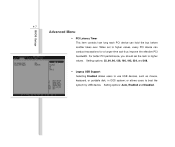MSI U230 Support Question
Find answers below for this question about MSI U230.Need a MSI U230 manual? We have 1 online manual for this item!
Question posted by kathleensantos05 on March 12th, 2014
Technical Support
Why Does my MSI enjoy 10 plus shutdown automatically when the bluetooth button is tapped or change help please .
Current Answers
Related MSI U230 Manual Pages
Similar Questions
Msi U230 Manual Guide My Laptop Did Not Boot
My laptop suddenly went off and was later powered on but did not boot.
My laptop suddenly went off and was later powered on but did not boot.
(Posted by pelumiola 10 years ago)
What Will I Do Why I Cant Download On Msi Windpad Enjoy 10 Plus
what will i do why i cant download on msi windpad enjoy 10 plus
what will i do why i cant download on msi windpad enjoy 10 plus
(Posted by chesamme 11 years ago)
The Front Camera Of My Msi Windpad Enjoy 10 Plus Is Not Working,how To Restore I
(Posted by amaazul27 11 years ago)
Msi U230 Microphone Not Working.
How can I activate the MSI U230 Microphone which is not workiing ?
How can I activate the MSI U230 Microphone which is not workiing ?
(Posted by vitorurner 11 years ago)