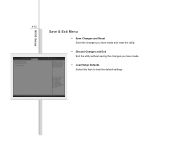MSI U180 Support Question
Find answers below for this question about MSI U180.Need a MSI U180 manual? We have 1 online manual for this item!
Question posted by haussl on October 12th, 2014
How To Change Background In Msi U180
The person who posted this question about this MSI product did not include a detailed explanation. Please use the "Request More Information" button to the right if more details would help you to answer this question.
Current Answers
Related MSI U180 Manual Pages
Similar Questions
Msi U180 Resolution 1024x600 Help
Hello, I have just used my recovery disk on my MSI U180 notebook and now its not showing the resolut...
Hello, I have just used my recovery disk on my MSI U180 notebook and now its not showing the resolut...
(Posted by waynetaylor918 9 years ago)
Background For Msi U180?
How do i change my desktop background for my msi 180 netbook , i got it yesterday and it won't let m...
How do i change my desktop background for my msi 180 netbook , i got it yesterday and it won't let m...
(Posted by meggiearmstrong 10 years ago)
Please I Just Bought Msi U180,but It,s Not Cnnecting To A Wireless Network,and
i try to troubleshoot it further said i should enable the wireless capability.how do i do this?
i try to troubleshoot it further said i should enable the wireless capability.how do i do this?
(Posted by mohitkhera16 11 years ago)
Have A Msi U180 Netbook, Wi Fi Is Very Poor, Can This Be Improved?
Just bought a msi U180 netbook for my daughter. wi fi only connects when next to the actual router w...
Just bought a msi U180 netbook for my daughter. wi fi only connects when next to the actual router w...
(Posted by audhig 11 years ago)
Background
how to change background? please show me the direction to change it
how to change background? please show me the direction to change it
(Posted by neenaz94 11 years ago)