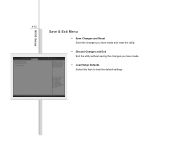MSI U180 Support Question
Find answers below for this question about MSI U180.Need a MSI U180 manual? We have 1 online manual for this item!
Question posted by meggiearmstrong on February 23rd, 2014
Background For Msi U180?
How do i change my desktop background for my msi 180 netbook , i got it yesterday and it won't let me personalise my own background , i have been on control panel but its not helping me ?
Current Answers
Answer #1: Posted by TheWiz on February 23rd, 2014 9:39 AM
This netbook comes with Windows 7 Starter edition which by default is missing the ability to change the desktop backgroud. There is a way around that though which is explained in this article.
Related MSI U180 Manual Pages
Similar Questions
Need Help U180
k I got a U180 as a birthday gift but have no clue how 2 work it so need help please 1 I have tryed ...
k I got a U180 as a birthday gift but have no clue how 2 work it so need help please 1 I have tryed ...
(Posted by stallyonsgirl 8 years ago)
Msi Cr400 How To Change Screen
my laptop cann't change screen image
my laptop cann't change screen image
(Posted by pgpsnarayanan 10 years ago)
My Msi Cr430 Specs Always Start Up Repair What Can I Do?
My Laptop Always Start Up Repair Everytime I Open
My Laptop Always Start Up Repair Everytime I Open
(Posted by roderickregosomulintapang 10 years ago)
I Have A Msi U180 Which Is Stuck In Sleep Mode.
Can turn it of and on but stays in sleep mode,
Can turn it of and on but stays in sleep mode,
(Posted by gsnet 11 years ago)