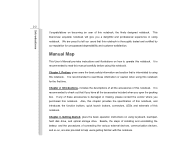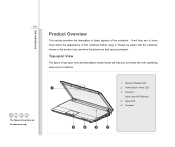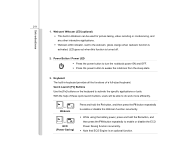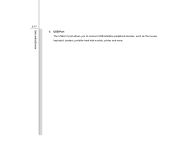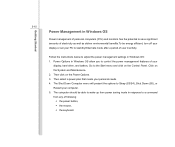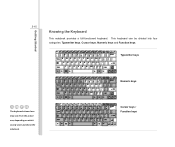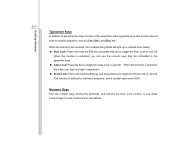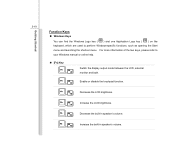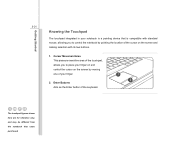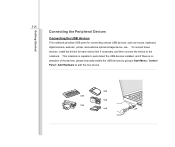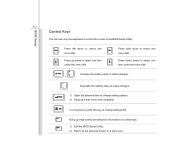MSI U135DX Support Question
Find answers below for this question about MSI U135DX.Need a MSI U135DX manual? We have 1 online manual for this item!
Question posted by rabagojack on April 6th, 2013
Why My Keyboard Malfunctions
The person who posted this question about this MSI product did not include a detailed explanation. Please use the "Request More Information" button to the right if more details would help you to answer this question.
Current Answers
Answer #1: Posted by tintinb on April 6th, 2013 8:56 AM
Keyboard malfunctions on laptop computers are usually related to hardware issues. The best solution for this is keyboard replacement. If you cannot replace the keyboard by yourself, you can take the product to a service center.
If you have more questions, please don't hesitate to ask here at HelpOwl. Experts here are always willing to answer your questions to the best of our knowledge and expertise.
Regards,
Tintin
Related MSI U135DX Manual Pages
Similar Questions
How Do I Remove The Keyboard From My Msi Cr500 Laptop
he keyboard on my MSi CR500 full size laptop needs replacing ,I have bought a replacement keyboard o...
he keyboard on my MSi CR500 full size laptop needs replacing ,I have bought a replacement keyboard o...
(Posted by DENZIL 10 years ago)
What Keyboard Driver Is Suitable For The Msi U135dx.ms-n014.my Key Problem
(Posted by gabrile 11 years ago)
Where Can I Get A Msi U135dx Screen Cable From?
Where can i get a msi u135dx screen cable from?
Where can i get a msi u135dx screen cable from?
(Posted by spfinley 11 years ago)
Msi U135dx Blutooth And Webcam Use
How can I make use of my MSI U135DX blutooth and web cam?
How can I make use of my MSI U135DX blutooth and web cam?
(Posted by crisan1123 11 years ago)