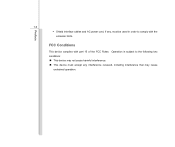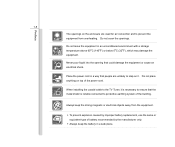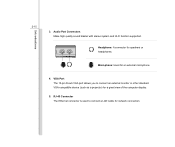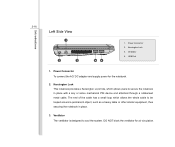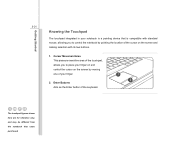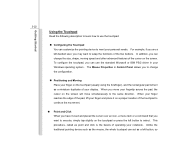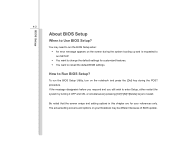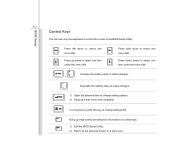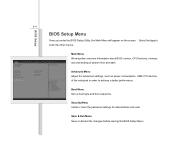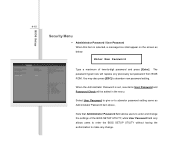MSI U135DX Support Question
Find answers below for this question about MSI U135DX.Need a MSI U135DX manual? We have 1 online manual for this item!
Question posted by spfinley on October 28th, 2012
Where Can I Get A Msi U135dx Screen Cable From?
Where can i get a msi u135dx screen cable from?
Current Answers
Related MSI U135DX Manual Pages
Similar Questions
My Msi U135dx Stuck On Black Screen
I recently recovered my notebook to factory settings as my nephew put a password on it and couldn't ...
I recently recovered my notebook to factory settings as my nephew put a password on it and couldn't ...
(Posted by Kearney13 10 years ago)
Screen Freezing On The Msi U135dx Notebook!
The MSI U135DX has worked well for three weeks but today the screen froze un xpectedly. It stays in ...
The MSI U135DX has worked well for three weeks but today the screen froze un xpectedly. It stays in ...
(Posted by rustygladdish 10 years ago)
Msi U135dx Blutooth And Webcam Use
How can I make use of my MSI U135DX blutooth and web cam?
How can I make use of my MSI U135DX blutooth and web cam?
(Posted by crisan1123 11 years ago)
I Have A Msi U135dx , I Have A Screen Here That Says Realtex Pci Express Fast Et
I consulted a computer technician, he tried to format it using usb but the installation doesn't cont...
I consulted a computer technician, he tried to format it using usb but the installation doesn't cont...
(Posted by jmjulie25 12 years ago)