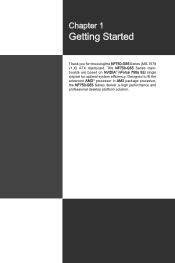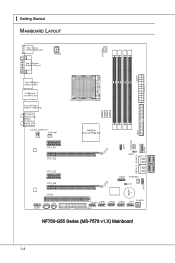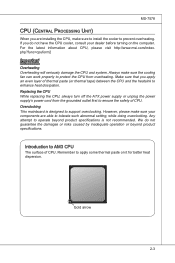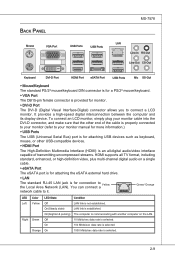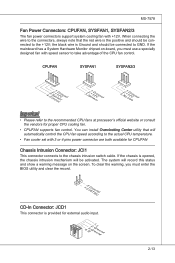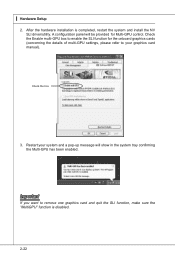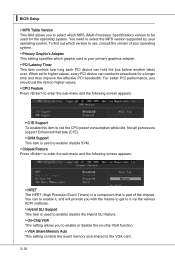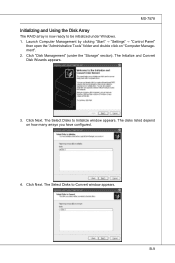MSI NF750-G55 Support Question
Find answers below for this question about MSI NF750-G55 - Motherboard - ATX.Need a MSI NF750-G55 manual? We have 1 online manual for this item!
Question posted by coreywrght88 on November 6th, 2013
Can A Sli Ready Motherboard Support Crossfire
i have a msi nf750(ms-7578 mother boars does it support crossfire it has amd cpu amd this and that on it but i think it only support nvidea not amd graphics cards if so is there anything i can do about this
Current Answers
Related MSI NF750-G55 Manual Pages
Similar Questions
Dus Ms-9632 Ver:1.a Motherboard Support Dual Core Processors
I have a celleron 1.73 gig on this board and want to upgrade to 2.0 gig dual core.
I have a celleron 1.73 gig on this board and want to upgrade to 2.0 gig dual core.
(Posted by 614851 9 years ago)
Can The Motherboard 790fx Gd70 Support The Phenomii
X 4 965 Black Edition
The cpu will not start perhaps the 965 phenom is over the capability of this motherboard ?
The cpu will not start perhaps the 965 phenom is over the capability of this motherboard ?
(Posted by peyrillouxyves 11 years ago)
Screen Green
The image of my monitor started to turn green. Have reinstalled windows 7 and the problem continues,...
The image of my monitor started to turn green. Have reinstalled windows 7 and the problem continues,...
(Posted by tulikars 11 years ago)
Motherboard Supports Sli Or Not?
Well, I want to buy MSI Z77A-G45 Motherboard. But I am going to use it for SLI in the future, so...
Well, I want to buy MSI Z77A-G45 Motherboard. But I am going to use it for SLI in the future, so...
(Posted by thiagofmelo10 11 years ago)
How Many Watts Does This Motherboard Support?
HOW MANY WATTS SUPPORT? 95 OR 125
HOW MANY WATTS SUPPORT? 95 OR 125
(Posted by gilberwise 11 years ago)