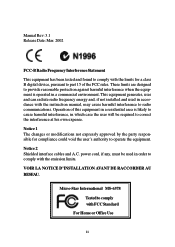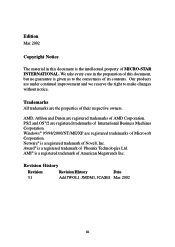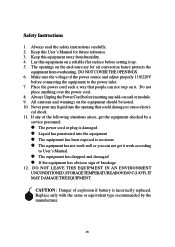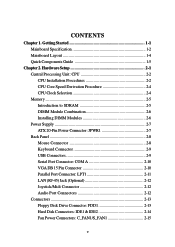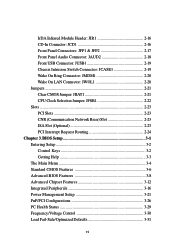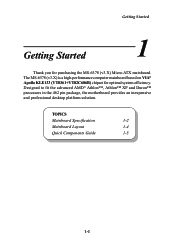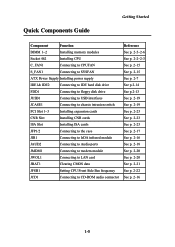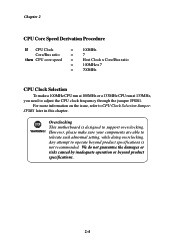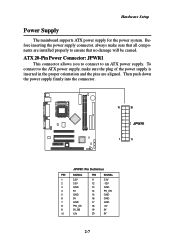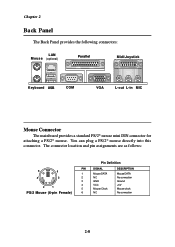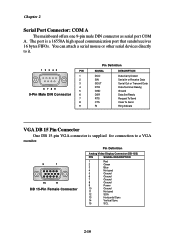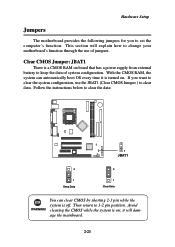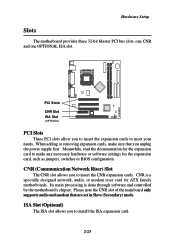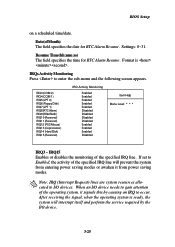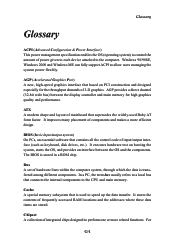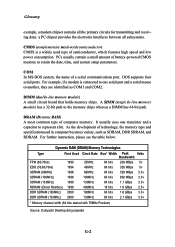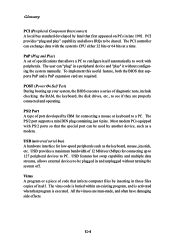MSI MS 6378 Support Question
Find answers below for this question about MSI MS 6378 - Motherboard - Micro ATX.Need a MSI MS 6378 manual? We have 1 online manual for this item!
Question posted by cyrilrattray on September 20th, 2010
Mouse Problem
After I shut down the computer the mouse port power is staying on why is this happening please.
Current Answers
Related MSI MS 6378 Manual Pages
Similar Questions
Where Can I Purchase The P45 Diamond Motherboard Ms-7516 V1.0 Drivers Cd?
(Posted by blackbootheng6836 9 years ago)
Need Network Driver For My Msi Motherboard Ms#7597 Ver. 2.0
(Posted by Anonymous-140116 9 years ago)
To Upgrade The Original Memoy In My Desk Top / Ms 6378 Motherboard
I want to upgade memoy in my desk top computer , what memery value should I buy to upgrade it
I want to upgade memoy in my desk top computer , what memery value should I buy to upgrade it
(Posted by hcabiche05 11 years ago)
Ms-6378 Ver :3 Motherboard
my girlfriend son had taken off the wires from the main-board but cant replace them, am trying to as...
my girlfriend son had taken off the wires from the main-board but cant replace them, am trying to as...
(Posted by jahdelphian 12 years ago)