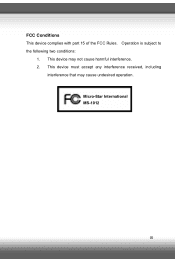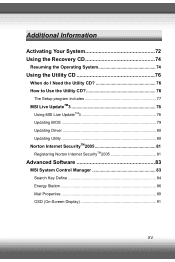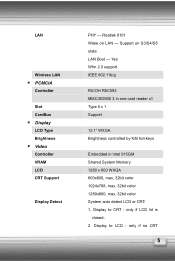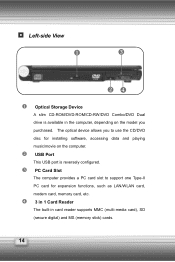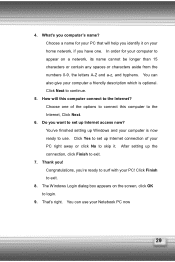MSI MS 1012 Support Question
Find answers below for this question about MSI MS 1012 - 12.1.Need a MSI MS 1012 manual? We have 1 online manual for this item!
Question posted by Romep58 on November 14th, 2012
Is It Possible To Recover Files From A Harddrive From A Ms-n011?
I own a Notebook it crashed and wont boot up Im trying to recover files and have bought a IdE/Sata adapter to try to recover the files but im having difficulty removing the HD.
Can anyone assist me
Thanks in Advance
Supporting Image
You can click the image below to enlargeCurrent Answers
Related MSI MS 1012 Manual Pages
Similar Questions
The Battery Is Not Charging
Hi, my laptop battery is not working. Cannot be charged. Is the laptop battery repairable? My laptop...
Hi, my laptop battery is not working. Cannot be charged. Is the laptop battery repairable? My laptop...
(Posted by Niousat 2 years ago)
Mpp File Looks Not Working
I have an MPP file created in Microsoft Project 2010. It either hangs or causes Project 2010 to cras...
I have an MPP file created in Microsoft Project 2010. It either hangs or causes Project 2010 to cras...
(Posted by HunorBalazs 8 years ago)
Msi Laptop Has Black Screen That Just Says Msi How To Fix It
When I turn on my MSI laptop it has a black screen and says MSI. Can't do anything else
When I turn on my MSI laptop it has a black screen and says MSI. Can't do anything else
(Posted by hartbeats4 11 years ago)
Msi Windpad 10
I Just Bought A Msi Windpad 10, But I Am Unable To Remove The Slot Cover To Insert The Micro Sd Card...
I Just Bought A Msi Windpad 10, But I Am Unable To Remove The Slot Cover To Insert The Micro Sd Card...
(Posted by adhamoth 11 years ago)