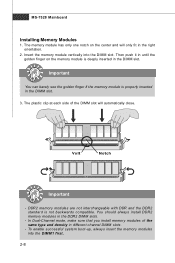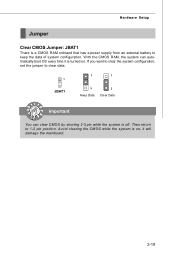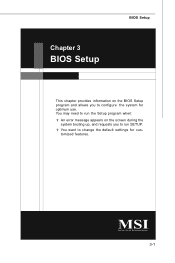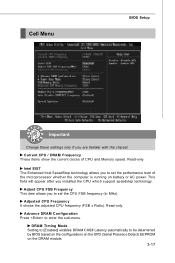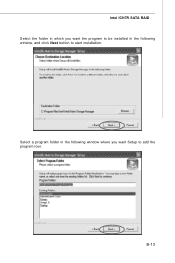MSI G31M3-F Support Question
Find answers below for this question about MSI G31M3-F - Motherboard - Micro ATX.Need a MSI G31M3-F manual? We have 1 online manual for this item!
Question posted by info72977 on February 1st, 2015
I Want To Change A Capacitor With Specs.,atwb,810a,105 Deg.celc. Does Anybody Kn
I want to change a capacitor/condenser with specifs ATWB.810A,105 Deg.Celcius.Does anybody know the mF. and Volts?
Current Answers
Answer #1: Posted by TechSupport101 on February 1st, 2015 5:50 PM
Hi. The article here
http://www.electronics-tutorials.ws/capacitor/cap_3.html
should be able to assist you to better & precisely workout the missing pieces of info on the cap in question.
http://www.electronics-tutorials.ws/capacitor/cap_3.html
should be able to assist you to better & precisely workout the missing pieces of info on the cap in question.
Related MSI G31M3-F Manual Pages
Similar Questions
About Capacitor Motherboards
i want know what type of capacitor near cpu motherboard!?thank you
i want know what type of capacitor near cpu motherboard!?thank you
(Posted by irajabi 8 years ago)
Dus Ms-9632 Ver:1.a Motherboard Support Dual Core Processors
I have a celleron 1.73 gig on this board and want to upgrade to 2.0 gig dual core.
I have a celleron 1.73 gig on this board and want to upgrade to 2.0 gig dual core.
(Posted by 614851 9 years ago)
I Can't Change Any Of The Overclocking Features On My Msi P7n Motherboard.
I can see the features in the cell menu, and change the settings from auto to manual or linked, but ...
I can see the features in the cell menu, and change the settings from auto to manual or linked, but ...
(Posted by jonacom 13 years ago)
Msi Gf615m-p33 For Amd Is It Fine To But This Mobo Version 1.1?
I am planning to buy a new motherboard which isMSI GF615M-P33 for AMD. Is this a good choice or i ha...
I am planning to buy a new motherboard which isMSI GF615M-P33 for AMD. Is this a good choice or i ha...
(Posted by moteet27 13 years ago)