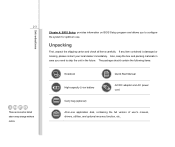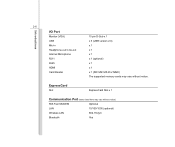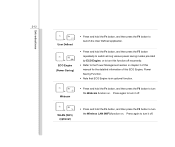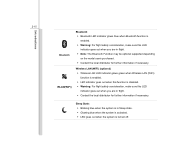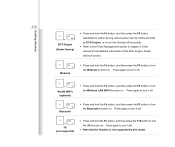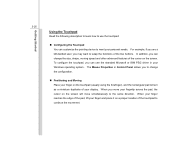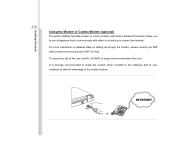MSI CX420 Support Question
Find answers below for this question about MSI CX420.Need a MSI CX420 manual? We have 1 online manual for this item!
Question posted by parleroronaldo on November 10th, 2012
How Can I Download Wlan 802.11b/g/n Driver For My Msi Cx420 I3
The person who posted this question about this MSI product did not include a detailed explanation. Please use the "Request More Information" button to the right if more details would help you to answer this question.
Current Answers
Related MSI CX420 Manual Pages
Similar Questions
Pci Simple Communication Controller
pci simple communication controller is error...what will i do or what i have to download..
pci simple communication controller is error...what will i do or what i have to download..
(Posted by pajeroLADY2003 9 years ago)
Dual Graphics Msi Cx420 I5 Laptop
what will i download to use the dual graphics of my msi cx420 i5 laptop.. i have installed the intel...
what will i download to use the dual graphics of my msi cx420 i5 laptop.. i have installed the intel...
(Posted by ericksondeleon07 10 years ago)
Webcam Is Undetected. Where Can I Find The Download For The U160 Webcam?
The ArcSoft webcam is never detected, regardless of where I try to use it. I looked for a download l...
The ArcSoft webcam is never detected, regardless of where I try to use it. I looked for a download l...
(Posted by starboom98 10 years ago)
Where Do I Find A Link For Downloading Msi U135 Dx Note Book Drivers
need to format it.. cant find msi u135dx drivers
need to format it.. cant find msi u135dx drivers
(Posted by Anonymous-83791 11 years ago)