MSI CR620 Support Question
Find answers below for this question about MSI CR620.Need a MSI CR620 manual? We have 1 online manual for this item!
Question posted by mmiqdhath on October 29th, 2013
Web Camera
im using the laptop msi cr620. and im using windows7 . now the problem is i can not open or use the webcam on my laptop it says no camera device. how do i use this?
Current Answers
There are currently no answers that have been posted for this question.
Be the first to post an answer! Remember that you can earn up to 1,100 points for every answer you submit. The better the quality of your answer, the better chance it has to be accepted.
Be the first to post an answer! Remember that you can earn up to 1,100 points for every answer you submit. The better the quality of your answer, the better chance it has to be accepted.
Related MSI CR620 Manual Pages
User Manual - Page 2
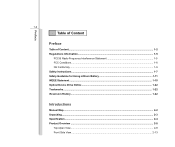
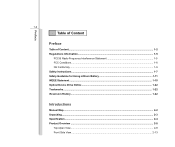
... Regulations Information...1-5
FCC-B Radio Frequency Interference Statement 1-5 FCC Conditions ...1-6 CE Conformity ...1-6 Safety Instructions...1-7 Safety Guideline for Using Lithium Battery 1-11 WEEE Statement ...1-15 Optical Device Drive Notice ...1-22 Trademarks ...1-22 Reversion History ...1-22
Introductions
Manual Map ...2-2 Unpacking...2-3 Specification...2-4 Product Overview ...2-8
Top...
User Manual - Page 3


... Having a Good Work Habit...3-16 Knowing the Keyboard ...3-17 Knowing the Touchpad ...3-24 About Hard Disk Drive...3-27 Using the Optical Drive Device 3-28
Connecting the External Devices 3-31 Connecting the Peripheral Devices 3-31 Connecting the Communication Devices 3-34 Preface
1-3 Right Side View ...2-14 Left Side View...2-15 Rear Side View...2-17 Bottom Side View...
User Manual - Page 4
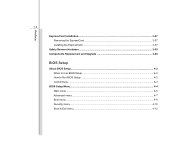
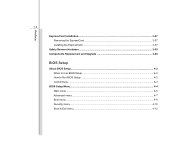
......3-37 Removing the ExpressCard 3-37 Installing the ExpressCard ...3-37
Safely Remove Hardware ...3-39 Components Replacement and Upgrade 3-40
BIOS Setup
About BIOS Setup...4-2 When to Use BIOS Setup...4-2 How to Run BIOS Setup...4-2 Control Keys ...4-3
BIOS Setup Menu...4-4 Main menu...4-5 Advanced menu...4-7 Boot menu ...4-9 Security menu...4-10 Save & Exit menu...4-12
User Manual - Page 5
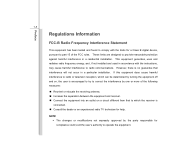
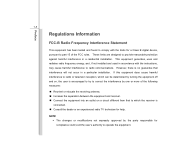
... try to correct the interference by one or more of the FCC rules. This equipment generates, uses and radiates radio frequency energy, and, if not installed and used in accordance with the limits for a Class B digital device, pursuant to part 15 of the following measures: „ Reorient or relocate the receiving antenna. „...
User Manual - Page 6
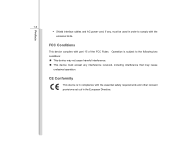
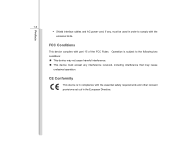
... requirements and other relevant provisions set out in order to the following two conditions: „ This device may not cause harmful interference. „ This device must accept any , must be used in the European Directive. CE Conformity
This device is subject to comply with part 15 of the FCC Rules. Preface
1-6 Š Shield interface...
User Manual - Page 7
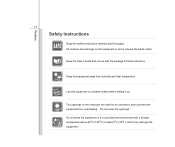
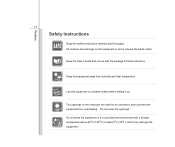
... an unconditioned environment with the package for air convection and to prevent the equipment from humidity and high temperature. Do not cover the openings.
The openings on the enclosure are used for future reference. Keep the User's Guide that comes with a storage temperature above 60OC (140OF) or below 0OC (32OF), which may damage...
User Manual - Page 9
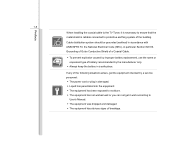
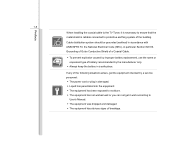
... Electrical Code (NEC), in particular Section 820.93, Grounding of Outer Conductive Shield of a Coaxial Cable.
Š To prevent explosion caused by improper battery replacement, use the same or equivalent type of battery recommended by a service personnel: Š The power cord or plug is damaged. Š Liquid has penetrated into the...
User Manual - Page 10


... substances harmful to the environment and health Š Easily dismantled and recycled Š Reduced use of natural resources by encouraging recycling Š Extended product lifetime through easy upgrades Š Reduced solid waste production through take-back policy
Environmental Policy Š ...
User Manual - Page 22
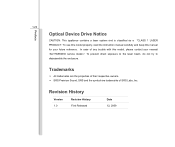
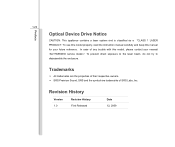
... prevent direct exposure to the laser beam, do not try to disassemble the enclosure. To use this model properly, read the instruction manual carefully and keep this model, please contact your future reference. Preface
1-22
Optical Device Drive Notice
CAUTION: This appliance contains a laser system and is classified as a "CLASS 1 LASER PRODUCT...
User Manual - Page 24
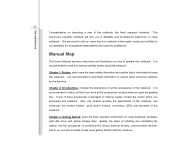
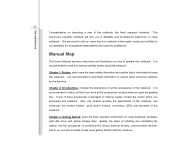
..., gives the basic operation instructions on using this notebook for unsurpassed dependability and customer...using this notebook.
This brand-new exquisite notebook will give you purchased this notebook. Introductions
2-2
Congratulations on becoming a user of connecting the various external devices, communication devices, and so on, are proud to tell our users that if you open...
User Manual - Page 25
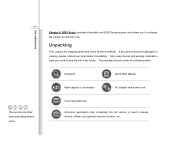
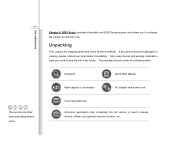
... above may change without notice. Introductions
Chapter 4, BIOS Setup, provides information on BIOS Setup program and allows you need to configure the system for optimum use. If any item contained is damaged or missing, please contact your local dealer immediately.
Unpacking
First, unpack the shipping carton and check all items carefully...
User Manual - Page 30
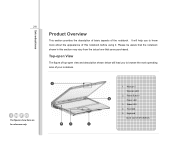
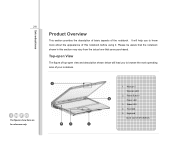
Webcam /
Webcam LED
2. Power Button /
2
Power LED
3. Touchpad
5. Status LED
4. Please be aware that the notebook shown in this notebook before using it. Keyboard
Quick Launch [Fn] Buttons
It will lead you to browse the main operating area of your notebook.
1
The figures show here are for reference only.
5
4
3
1. Top-open View
The figure of...
User Manual - Page 31
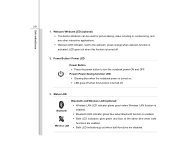
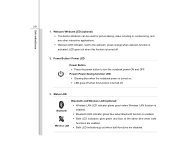
... is activated; Wireless LAN Š Both LED indicators go out when both
functions are disabled. Webcam/ Webcam LED (optional) Š This built-in Webcam can be used for picture taking, video recoding or conferencing, and any other interactive applications. Š Webcam LED indicator, next to turn the notebook power ON and OFF. Power Button / Power...
User Manual - Page 32
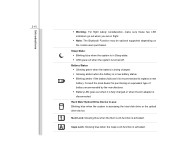
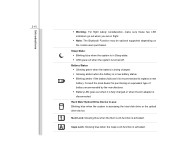
...fully charged or when the AC adapter is accessing the hard disk drive or the optical drive device.
Num Lock: Glowing blue when the Num Lock function is recommended to replace a new battery...state. Š LED goes out when the system is activated. Hard Disk/ Optical Drive Device In-use: Blinking blue when the system is disconnected.
Consult the local dealer for purchasing an equivalent ...
User Manual - Page 33
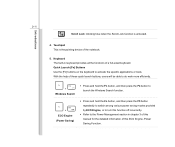
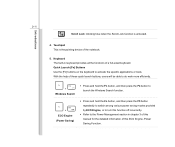
... Engine, Power Saving Function. Introductions
2-11 Scroll Lock: Glowing blue when the Scroll Lock function is the pointing device of this manual for the detailed information of the notebook.
5. Quick Launch [Fn] Buttons Use the [Fn] buttons on the keyboard to the Power Management section in keyboard provides all the functions of...
User Manual - Page 37
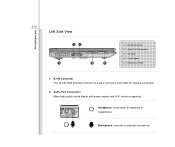
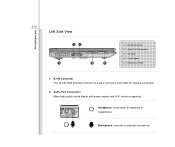
Ventilator 4. Headphone: A connector for an external microphone. RJ-45 Connector 2. Express Card Slot
1. Microphone: Used for speakers or headphones. RJ-45 Connector The 10/100/1000 Ethernet connector is used to connect a LAN cable for network connection.
2.
Introductions
2-15
Left Side View
12
3
4
5
1.
Card Reader 5. Audio Port Connectors 3. Audio Port Connectors Make ...
User Manual - Page 43
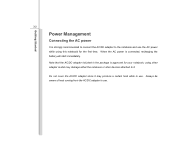
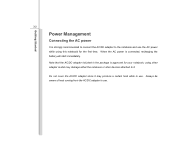
... be aware of heat coming from the AC/DC adapter in use the AC power while using other adapter model may damage either the notebook or other devices attached to the notebook and use . Do not cover the AC/DC adapter since it .
Getting Started
3-2
Power Management
Connecting the AC power
It is strongly...
User Manual - Page 45
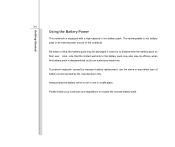
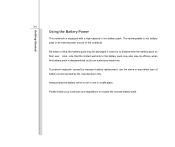
... warranty to the battery pack may be damaged if users try to recycle the unused battery pack. To prevent explosion caused by improper battery replacement, use in a safe place.
Also, note that this battery pack may also lose its efficacy when this battery pack is an internal power source of the...
User Manual - Page 72
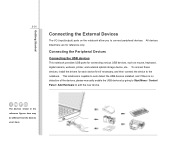
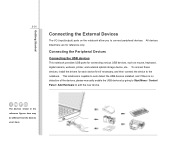
... detection of the devices, please manually enable the USB devices by going to Start Menu / Control Panel / Add Hardware to connect peripheral devices. All devices listed here are for connecting various USB devices, such as mouse, keyboard, digital camera, webcam, printer, and external optical storage device, ete.. To connect these devices, install the drivers for each device first if necessary...
User Manual - Page 77
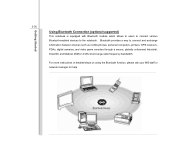
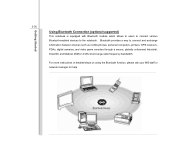
Getting Started
3-36
Using Bluetooth Connection (optional supported)
This notebook is equipped with Bluetooth module which allows to users to connect various Bluetooth-enabled devices to connect and exchange information between devices such as mobile phones, personal computers, printers, GPS receivers, PDAs, digital cameras, and video game consoles through a secure, globally unlicensed ...
Similar Questions
Msi Cr 500 Web Camera Driver
I Want Msi Cr 500 Web Camera Driver
Msi Cr 500 Web Camera Driver i want msi cr 500 web camera driver
Msi Cr 500 Web Camera Driver i want msi cr 500 web camera driver
(Posted by yunitpanchal 11 years ago)
Web Camera Not Found
my web camera not found it show your camera not working proprarly how can i used my msi u35dx web ca...
my web camera not found it show your camera not working proprarly how can i used my msi u35dx web ca...
(Posted by shirjeelshamsi 11 years ago)
Msi Cr620 Laptop
when i turn on my laptop the light is on but the screen is dark and no display or boot at all ,and s...
when i turn on my laptop the light is on but the screen is dark and no display or boot at all ,and s...
(Posted by tonhilliman 11 years ago)

