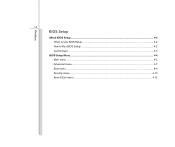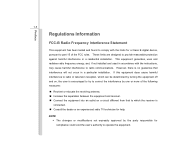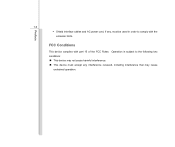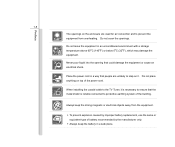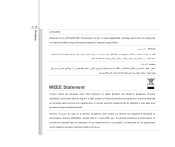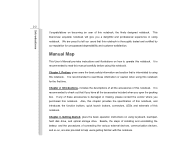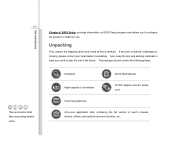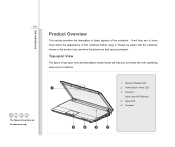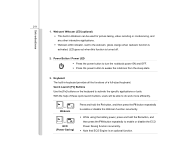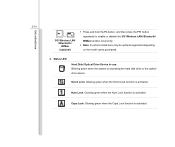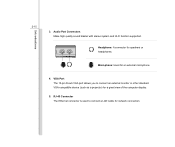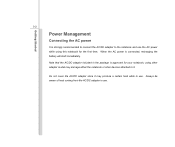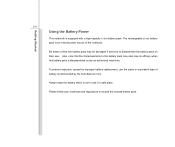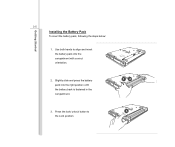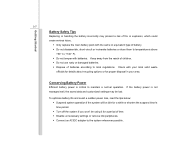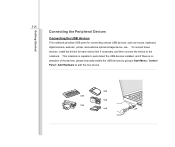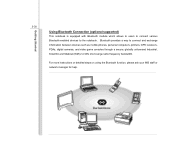MSI U135DX Support Question
Find answers below for this question about MSI U135DX.Need a MSI U135DX manual? We have 1 online manual for this item!
Question posted by shirjeelshamsi on February 3rd, 2013
Web Camera Not Found
my web camera not found it show your camera not working proprarly how can i used my msi u35dx web camera tell me plz
Current Answers
Answer #1: Posted by tintinb on February 3rd, 2013 8:00 PM
If your computer shows that the camera is not working properly, there might be a problem with the hardware part of the camera. This is because based on my research, there is no need to install the driver software of your web camera. It is bundled with the Operating System. The best solution for this is to reinstall the software for your camera. You can download the other driver software here:
If you have more questions, please don't hesitate to ask here at HelpOwl. Experts here are always willing to answer your questions to the best of our knowledge and expertise.
Regards,
Tintin
Related MSI U135DX Manual Pages
Similar Questions
Msi Cr 500 Web Camera Driver
I Want Msi Cr 500 Web Camera Driver
Msi Cr 500 Web Camera Driver i want msi cr 500 web camera driver
Msi Cr 500 Web Camera Driver i want msi cr 500 web camera driver
(Posted by yunitpanchal 11 years ago)
Msi Cr 500 Web Camera Driver
i want msi cr 500 web camera driver
i want msi cr 500 web camera driver
(Posted by paresh4u02000 11 years ago)
Msi U135dx Blutooth And Webcam Use
How can I make use of my MSI U135DX blutooth and web cam?
How can I make use of my MSI U135DX blutooth and web cam?
(Posted by crisan1123 11 years ago)