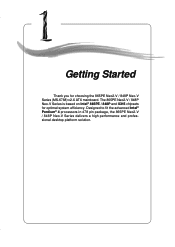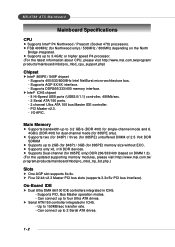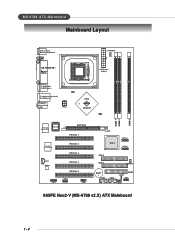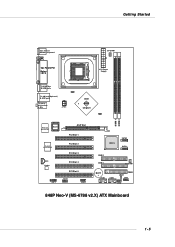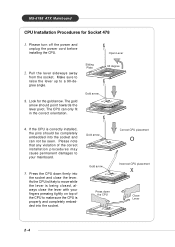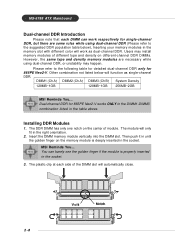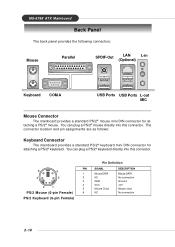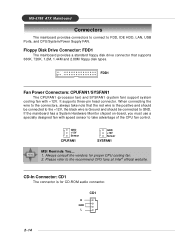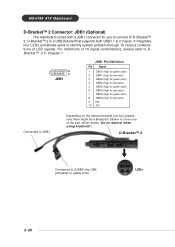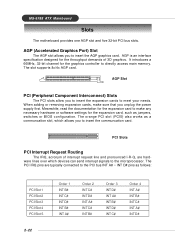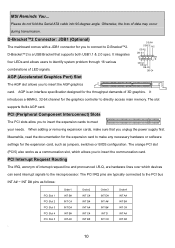MSI 865PE NEO2-V Support Question
Find answers below for this question about MSI 865PE NEO2-V - Motherboard - ATX.Need a MSI 865PE NEO2-V manual? We have 2 online manuals for this item!
Question posted by Lemay99 on September 15th, 2012
Msi 865pe Neo2-v Ms 6788 Mainboard
I need to know what video cards will fit this motherboard
in the PCI slots. A few cheap options would be fine.
MSI 865PE NEO2-V ms 6788 mainboard
Current Answers
Related MSI 865PE NEO2-V Manual Pages
Similar Questions
I Need To Upgrade The Video Card For My Ms-6704 Ver2 Motherboard,any Suggestions
my old video card is a generic one cant give u any details....its not functioning anymore
my old video card is a generic one cant give u any details....its not functioning anymore
(Posted by peboo7 10 years ago)
Screen Green
The image of my monitor started to turn green. Have reinstalled windows 7 and the problem continues,...
The image of my monitor started to turn green. Have reinstalled windows 7 and the problem continues,...
(Posted by tulikars 11 years ago)
No Video
This board is in an ATX case. The person that had it before me had a high end video card in it. It d...
This board is in an ATX case. The person that had it before me had a high end video card in it. It d...
(Posted by forsytherd 11 years ago)
I Have A Msi 615m-p33 Motherboard With A Add On Video Card Can I Enable The Vide
that is built on the board
that is built on the board
(Posted by zippou8 12 years ago)
Graphic Card
can i use a EVGA GeForce 6800 GS GDDR3 ON A MSI Motherboard, because its makes little sounds when i...
can i use a EVGA GeForce 6800 GS GDDR3 ON A MSI Motherboard, because its makes little sounds when i...
(Posted by reload70 12 years ago)