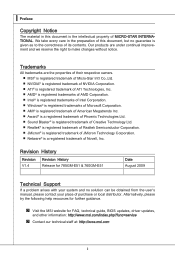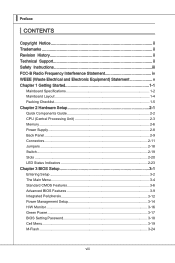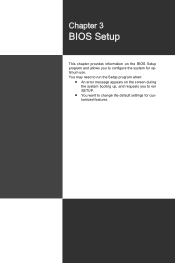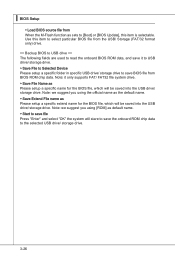MSI 760GM Support Question
Find answers below for this question about MSI 760GM.Need a MSI 760GM manual? We have 1 online manual for this item!
Question posted by jayschram on January 16th, 2014
Amd 760gm-p35
bios setup does not have any option available for boot order. How can I set it to boot from DVD?
Current Answers
Related MSI 760GM Manual Pages
Similar Questions
Usb's Dont Work
I Had to replace my board. Could only find a use one. Starts up fine but cannot get it into Bios, ca...
I Had to replace my board. Could only find a use one. Starts up fine but cannot get it into Bios, ca...
(Posted by celtrice 8 years ago)
How Do You Enter Bios Setup On A Msi 7309 Motherboard
(Posted by yasumbet 9 years ago)
What Is Standard Bios Setup For A Ms-7030 Atx Main Board. Lost My Settings
(Posted by cooing 10 years ago)
Is Amd Phenom Ll X4 920 A Good Choice For This Motherboard? Will It Work?
I bought this motherboard and the above microprocessor and i needed to know if it is all going to wo...
I bought this motherboard and the above microprocessor and i needed to know if it is all going to wo...
(Posted by slimpappy 13 years ago)
Msi Gf615m-p33 For Amd Is It Fine To But This Mobo Version 1.1?
I am planning to buy a new motherboard which isMSI GF615M-P33 for AMD. Is this a good choice or i ha...
I am planning to buy a new motherboard which isMSI GF615M-P33 for AMD. Is this a good choice or i ha...
(Posted by moteet27 13 years ago)