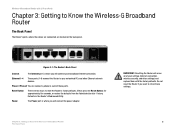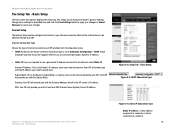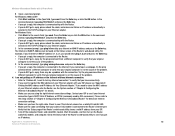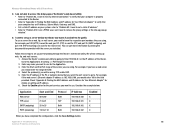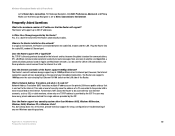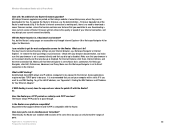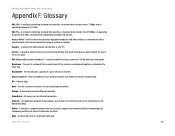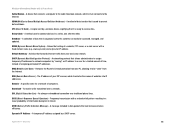Linksys WRTU54G TM Support Question
Find answers below for this question about Linksys WRTU54G TM - T-Mobile Hotspot @Home Wireless G Router.Need a Linksys WRTU54G TM manual? We have 2 online manuals for this item!
Question posted by valendezdm on April 30th, 2013
Limited Internet Connection
We change the Password of our linkys wrt54g-tm, but the problem is we can not acces the Internet. the command is always says limited internet connection.
Current Answers
Related Linksys WRTU54G TM Manual Pages
Linksys Knowledge Base Results
We have determined that the information below may contain an answer to this question. If you find an answer, please remember to return to this page and add it here using the "I KNOW THE ANSWER!" button above. It's that easy to earn points!-
Initial Setup and Configuration for UTA200-TM: faq
...When the diagnostic is it used to check the internet connection and applies the " ping " command to the Internet? The Router supports five connection types: Automatic Configuration a) DHCP b) Static IP c) PPPoE d) PPTP e) L2TP 3. Yes, UTA200-TM allows VPN tunnels using a pin or straightened paper clip. Does UTA200-TM support MAC Address Clone? How many Access Policy can... -
FAQ for WRVS4400Nv2
...;Does WDS work ? It supports 4 SSID 7. How can I allow Quick VPN user to the Router through a repeater, such as WAP54G, WAP54GP, WAP54GPE, when operating in the multiple SSID? This mode allows a wireless client to connect to change password? 9. How many URL Filtering Policies would be established at most? 8 URL Filtering Policies at most... -
WRT54GS FAQ
... is AP Isolation and what do I do if your computer cannot connect to the internet, check your wireless network. 16. How does Secure Easy Setup Work? The WRT54GS supports 64 and 128Bit WEP, WPA, WPA2, RADIUS The router also supports wireless MAC filtering. 7. What LEDs does...
Similar Questions
How To Program The Linksis Router Model Wrtu54g-tm For Simple Mobile
(Posted by Shivkdaneke 9 years ago)
How To Get Wireless Password From T Mobile Hotspot At Home
(Posted by ogiwebobs 10 years ago)
Tmobile Hotspot Linksys Wireless Router How To Connect Free Internet
(Posted by Smithrcus 10 years ago)
Input Internet Light Not Working On T Mobile Linksys Wrtu54g-tm @home 2phoneline
NO INPUT INTERNET LIGHT POWER DETECTED IN MY T MOBILE WRTU54-TM @HOMELINE EQUIPED WITH 2 HOME LINE A...
NO INPUT INTERNET LIGHT POWER DETECTED IN MY T MOBILE WRTU54-TM @HOMELINE EQUIPED WITH 2 HOME LINE A...
(Posted by SEAN121562 13 years ago)