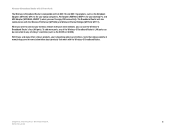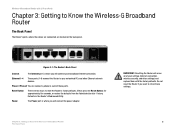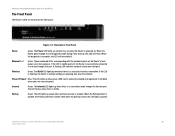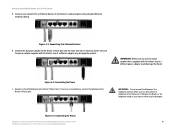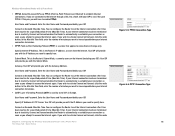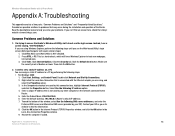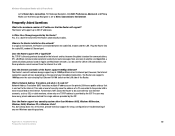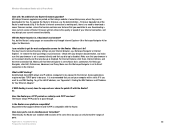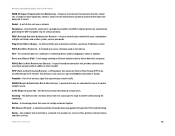Linksys WRTU54G TM Support Question
Find answers below for this question about Linksys WRTU54G TM - T-Mobile Hotspot @Home Wireless G Router.Need a Linksys WRTU54G TM manual? We have 2 online manuals for this item!
Question posted by SEAN121562 on January 29th, 2011
Input Internet Light Not Working On T Mobile Linksys Wrtu54g-tm @home 2phoneline
NO INPUT INTERNET LIGHT POWER DETECTED IN MY T MOBILE WRTU54-TM @HOMELINE EQUIPED WITH 2 HOME LINE AND WIRELESS AND 4 ETHERNET JAKES TO NOW NOT GETING ETHERNET OUTPUT NEITHER PHONE SIGNAL BLUE LIGHT BUT THIS LINKSYS STILL WIRELESS RADIO WORKING WITHOUT INTERNET I CAN DETECT WIRELESS SIGNAL
THANX
Current Answers
Related Linksys WRTU54G TM Manual Pages
Linksys Knowledge Base Results
We have determined that the information below may contain an answer to this question. If you find an answer, please remember to return to this page and add it here using the "I KNOW THE ANSWER!" button above. It's that easy to earn points!-
Product Specifications
... input the administrative user name and password to login. 2.2.18.3 BOOTP BOOTP is acknowledged by insert a provide VLAN in RFC 1517 for the operation of , thus conserving addresses. 2.2.18.5 SNMP The SRW208XX provide Simple Network Management Protocol (SNMP) over Ethernet to work with IEEE 802.3af-2003 Power feeding of , IP telephony, wireless... -
FREQUENTLY ASKED QUESTIONS FOR PLTE200
... the same Network Password . Home plug 1.0 with latest updates. How do I cannot connect to do when the Ethernet LED does not light up after I installed the Powerline Adapter, what should I cannot detect all devices on . 2. What to other device with a unique Network Password, use ? What to a pre-existing power network with Ethernet network adapter. If you... -
FREQUENTLY ASKED QUESTIONS FOR PLE300
...advanced security for three seconds. Other HomePlug AV enabled Device. HomePlug Simple Connect Button HomePlug Simple Connect button is powered on the Powerline Adapter? Ethernet The Ethernet LED lights up on . Troubleshooting 1. When the Ethernet port detects a local network connection, the Ethernet LED will light up when the Powerline Adapter is to the Powerline network through the...
Similar Questions
How To Do A Factory Reset On A T-mobile Hot Spot Router Wrtu54g-tm
(Posted by kevmahin 9 years ago)
How To Hook Up A Linksys Wrtu54g-tm Wireless G Router
(Posted by uauncathy 9 years ago)
Tmobile Hotspot Linksys Wireless Router How To Connect Free Internet
(Posted by Smithrcus 10 years ago)
Linksy Wrtu54g-tm -tmobile Hotport Problem
my router wrtu54g-tm is not working ( blue is not flashing), please help me out
my router wrtu54g-tm is not working ( blue is not flashing), please help me out
(Posted by loitong1841 12 years ago)