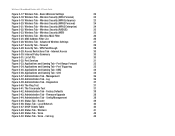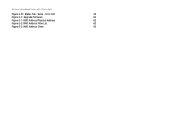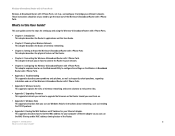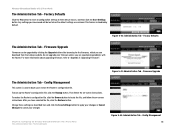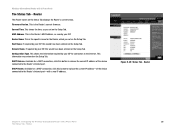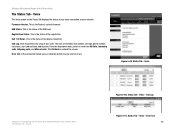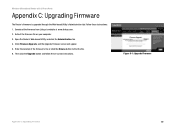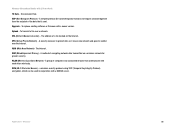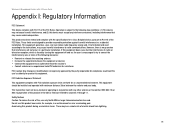Linksys WRTU54G TM Support Question
Find answers below for this question about Linksys WRTU54G TM - T-Mobile Hotspot @Home Wireless G Router.Need a Linksys WRTU54G TM manual? We have 2 online manuals for this item!
Question posted by jelINSI on July 27th, 2014
Can Not Update Firmware For Wrtu54g-tm
The person who posted this question about this Linksys product did not include a detailed explanation. Please use the "Request More Information" button to the right if more details would help you to answer this question.
Current Answers
Related Linksys WRTU54G TM Manual Pages
Linksys Knowledge Base Results
We have determined that the information below may contain an answer to this question. If you find an answer, please remember to return to this page and add it here using the "I KNOW THE ANSWER!" button above. It's that easy to earn points!-
Performing Troubleshooting Procedures on the NSS4000 and NSS6000
...compressed backups at 131482 hours (15.0 years) Possible share issues and violations After updating firmware, the user cannot access old files. Make the necessary IP address configuration changes to...array 2. Create volume 3. Create shares. Create /home/directories for reconfiguration. Create a Users-Groups. Convert the existing data in order to ... -
CPE Release Notes for Linksys One Release 2.1
...For each site must be sent to update firmware or requests a newer R2.1.x firmware version. However, this website's security....100.1 https://L1Admin.home The .home extension to the URL...32;Switches appear to add the Mobility button on the PHM1200 and PHB1100...Router wireless configuration changes only during off -net no longer overrides class-of-service. When connecting a Services Router... -
Frequently Asked Questions for WRTU54G-TM
... this particular configuration. 5. Click Browse and locate the firmware upgrade file on the phone to the WRTU54G-TM. 1. L2TP iv. Solid green when the AP in my computer's CD drive? What IP Address, Username and Password is operational? Open the WRTU54G-TM's setup page. Wireless - PPTP 2. The router also supports wireless MAC filtering. 1. Solid green when there is...
Similar Questions
How To Use T Mobile Hotspot Wrtu54g-tm
(Posted by dmitsmith 10 years ago)
How To Change Password On A T Mobile Hotspot Linksys Router
(Posted by cedwaRi 10 years ago)
What Is My Wireless Password T Mobile Hotspot Wireless-g Broadband Router With
2 phone ports
2 phone ports
(Posted by lills 10 years ago)
How To Get Wireless Password From T Mobile Hotspot At Home
(Posted by ogiwebobs 10 years ago)