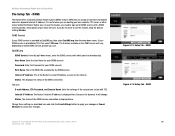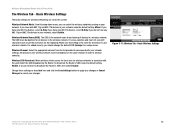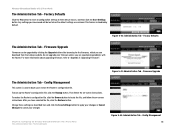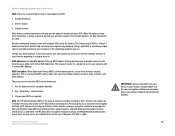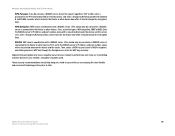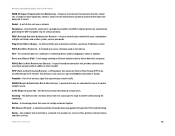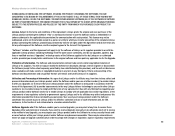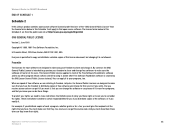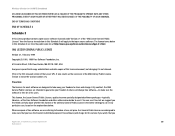Linksys WRTU54G TM Support Question
Find answers below for this question about Linksys WRTU54G TM - T-Mobile Hotspot @Home Wireless G Router.Need a Linksys WRTU54G TM manual? We have 2 online manuals for this item!
Question posted by cedwaRi on April 7th, 2014
How To Change Password On A T Mobile Hotspot Linksys Router
The person who posted this question about this Linksys product did not include a detailed explanation. Please use the "Request More Information" button to the right if more details would help you to answer this question.
Current Answers
Related Linksys WRTU54G TM Manual Pages
Linksys Knowledge Base Results
We have determined that the information below may contain an answer to this question. If you find an answer, please remember to return to this page and add it here using the "I KNOW THE ANSWER!" button above. It's that easy to earn points!-
Accessing the Router's Web-Based Setup Page
... address ("192.168.1.1" is the default IP of most Linksys routers) then press [Enter] NOTE : For WRP400, the default IP address would be changed by : 1. to learn how to change password on and the computer is the default password), then click OK Windows XP ... -
Changing the Linksys Router's Password
...; The router's password must be changed to access the router's web-based setup page, click . If you should change the password of my Linksys router? The router's default password is "admin." Enter the new password on the router's web-based setup page. 3977 02/11/2010 08:05 PM Changing the Linksys Router's Password How do I change the password for the router's password... -
Changing the Linksys Router's Password
...; . You have to factory default setting, click . To reset your router to reset your setting inside the router again. The default password "admin" should be change the router's password follow the steps below. Your router's password should be change the password of your current settings will be disappear. WARNING: If you forgot your...
Similar Questions
How To Program The Linksis Router Model Wrtu54g-tm For Simple Mobile
(Posted by Shivkdaneke 9 years ago)
How To Change Router Settings Wrtu54g-tm
(Posted by Bruckingk 9 years ago)
How To Setup Linksys Wrtu54g-tm T-mobile Wireless Router Hotspot
(Posted by jasidzan 9 years ago)
What Is My Wireless Password T Mobile Hotspot Wireless-g Broadband Router With
2 phone ports
2 phone ports
(Posted by lills 10 years ago)
How To Change Password On Tmobile Hotspot At Home Router Linksys
(Posted by amywaevilwi 10 years ago)