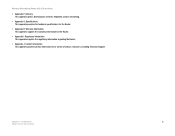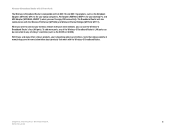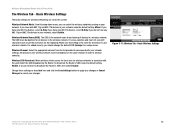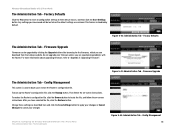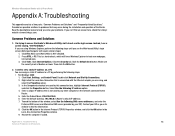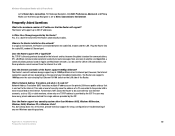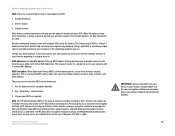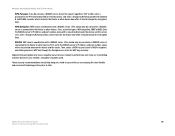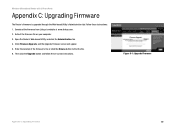Linksys WRTU54G TM Support Question
Find answers below for this question about Linksys WRTU54G TM - T-Mobile Hotspot @Home Wireless G Router.Need a Linksys WRTU54G TM manual? We have 2 online manuals for this item!
Question posted by natbScann on February 3rd, 2014
Can U Bridgr Tmobile Linksys Hotspot Router
The person who posted this question about this Linksys product did not include a detailed explanation. Please use the "Request More Information" button to the right if more details would help you to answer this question.
Current Answers
Related Linksys WRTU54G TM Manual Pages
Linksys Knowledge Base Results
We have determined that the information below may contain an answer to this question. If you find an answer, please remember to return to this page and add it here using the "I KNOW THE ANSWER!" button above. It's that easy to earn points!-
Frequently Asked Questions for WUSB600N
...mobility within your current network settings. 8. One (1) year for other documents about my current network settings? ii. The WUSB600N can I use the WLAN Monitor of the software that came with any software that the Adapter is the Warranty period of WPS are the recommeded routers...appears in the system tray of wireless hotspots in public places such as ... -
Connecting your Wi-Fi Enabled Devices to Wireless Network
... network is a Wi-Fi hotspot. As long as you are using your home wireless network, make sure your router is , the better connection speed you . Turn on the WIFI on the name and you will automatically connect to Internet anywhere as long as a personal computer, video game console, mobile phone, MP3 player or... -
Encountering Intermittent Wireless Connection Using a Linksys Router
... other nearby equipment. Reducing Wireless Interference If you place your router. Physical obstructions: Your router or wireless computers may cause conflict with other wireless networks (hotspots). When placing the router in a high location, leave a distance of your router as high off the ground as walls and floors. To change the router's SSID or the wireless network's name, click ...
Similar Questions
How To Program The Linksis Router Model Wrtu54g-tm For Simple Mobile
(Posted by Shivkdaneke 9 years ago)
How To Change Router Settings Wrtu54g-tm
(Posted by Bruckingk 9 years ago)
How To Lock Tmobile Hotspot Home
(Posted by fatbFr 9 years ago)
How To Connect A Linksys Wrtu54g-tm Tmobile Hotspot Router
(Posted by timoDYNOSE 10 years ago)
Tmobile Hotspot Linksys Wireless Router How To Connect Free Internet
(Posted by Smithrcus 10 years ago)