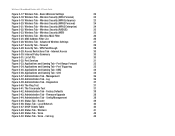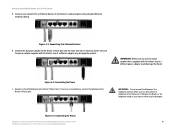Linksys WRTU54G TM Support Question
Find answers below for this question about Linksys WRTU54G TM - T-Mobile Hotspot @Home Wireless G Router.Need a Linksys WRTU54G TM manual? We have 2 online manuals for this item!
Question posted by aquavaram on September 18th, 2014
How To Get To Router Admin Page Tmobile Hotspot
The person who posted this question about this Linksys product did not include a detailed explanation. Please use the "Request More Information" button to the right if more details would help you to answer this question.
Current Answers
Related Linksys WRTU54G TM Manual Pages
Linksys Knowledge Base Results
We have determined that the information below may contain an answer to this question. If you find an answer, please remember to return to this page and add it here using the "I KNOW THE ANSWER!" button above. It's that easy to earn points!-
Frequently Asked Questions for WUSB600N
...; 3. What is properly inserted into the routers wireless section and input the adapter PIN. 3 . Ninety (90) ... is wireless network activity. 15814 06/26/2009 02:07 AM Frequently Asked Questions for greater range and mobility within ...convention centers. 2. Is there any of the growing number of wireless hotspots in the system tray of the WUSB600N to date Windows 2000,... -
Connecting your Wi-Fi Enabled Devices to Wireless Network
... enabled device such as it only takes a few steps to learn how to connect to the wireless network with your device, it takes is , the better connection speed you are using your home wireless network, make sure your router is not positioned behind a thick wall or near microwave oven. 3. I am trying to connect... -
Encountering Intermittent Wireless Connection Using a Linksys Router
... the same frequency as walls and floors. Physical obstructions: Your router or wireless computers may cause conflict with other wireless networks (hotspots). If the wireless connection remains unstable after performing the steps above, upgrade the router's firmware. Wireless settings of the Linksys router are experiencing frequent disconnection from large metal objects, bodies of which...
Similar Questions
How To Program The Linksis Router Model Wrtu54g-tm For Simple Mobile
(Posted by Shivkdaneke 9 years ago)
How To Change Router Settings Wrtu54g-tm
(Posted by Bruckingk 9 years ago)
How To Lock Tmobile Hotspot Home
(Posted by fatbFr 9 years ago)
How To Change Password On Tmobile Hotspot At Home Router Linksys
(Posted by amywaevilwi 10 years ago)
Tmobile Hotspot Linksys Wireless Router How To Connect Free Internet
(Posted by Smithrcus 10 years ago)