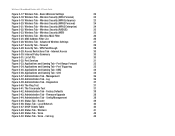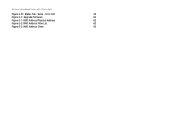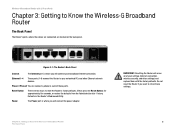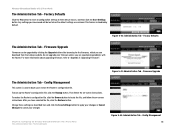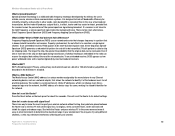Linksys WRTU54G TM Support Question
Find answers below for this question about Linksys WRTU54G TM - T-Mobile Hotspot @Home Wireless G Router.Need a Linksys WRTU54G TM manual? We have 2 online manuals for this item!
Question posted by cstaab on August 24th, 2014
How To Reset The Linkys Tmobile Hotspot Router
The person who posted this question about this Linksys product did not include a detailed explanation. Please use the "Request More Information" button to the right if more details would help you to answer this question.
Current Answers
Related Linksys WRTU54G TM Manual Pages
Linksys Knowledge Base Results
We have determined that the information below may contain an answer to this question. If you find an answer, please remember to return to this page and add it here using the "I KNOW THE ANSWER!" button above. It's that easy to earn points!-
Reconfiguring the WRV54G
..., click Administration then Factory Default . Any settings on the back of the device before resetting. Press the Reset button of the router or resetting through the router's web-based setup page. Resetting the Router Using the Web-Based Setup Page Access the router's web-based setup page. 16783 05/28/2009 11:34 AM Reconfiguring the WRV54G How... -
Getting to Know the WRT54G3G-EM
...where you can remove the security bracket to access the Reset button. Back to ? It is compatible with the Wireless-G Router for 3G/UMTS Broadband. When the diagnostic is where ... as the Router connects to the mobile network. Contact your broadband Internet connection, if you are located on when the Router is where you will connect your mobile service provider for... -
CPE Release Notes for Linksys One Release 2.1
...Linkys ...reset ("bare metal reset") of the Services Router...Services Router wireless configuration...Router crashes trying to complete its users. For example, if you are installed at www.Linksys.com (Home > Also, for each author's protection and ours, we have less usable space each and every part regardless of patent infringement or for any version ever published by pressing the Mobility...
Similar Questions
How To Lock Tmobile Hotspot Home
(Posted by fatbFr 9 years ago)
How To Connect A Linksys Wrtu54g-tm Tmobile Hotspot Router
(Posted by timoDYNOSE 9 years ago)
How Do I Lock Down My Tmobile Hotspot Router
(Posted by lknobime 9 years ago)
Tmobile Hotspot Linksys Wireless Router How To Connect Free Internet
(Posted by Smithrcus 10 years ago)
How To Reset A Tmobile Hotspot At Home Router Linksys
(Posted by poldap 10 years ago)