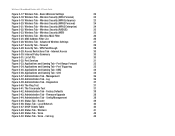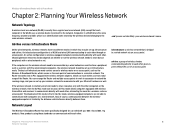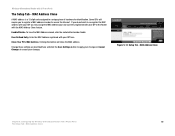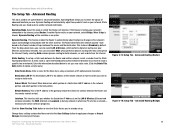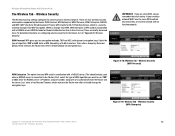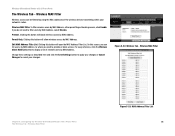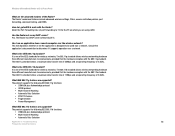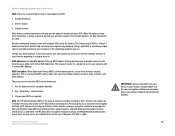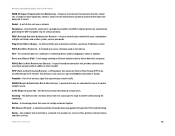Linksys WRTU54G TM Support Question
Find answers below for this question about Linksys WRTU54G TM - T-Mobile Hotspot @Home Wireless G Router.Need a Linksys WRTU54G TM manual? We have 2 online manuals for this item!
Question posted by acdenn on April 17th, 2014
How To Remote Access Wrtu54g-tm
The person who posted this question about this Linksys product did not include a detailed explanation. Please use the "Request More Information" button to the right if more details would help you to answer this question.
Current Answers
Related Linksys WRTU54G TM Manual Pages
Linksys Knowledge Base Results
We have determined that the information below may contain an answer to this question. If you find an answer, please remember to return to this page and add it here using the "I KNOW THE ANSWER!" button above. It's that easy to earn points!-
How to setup remote access for your Router
...Linksys routers - ...Router to gain remote access. Make sure you set a password, it can now configure the router to allow Internet-based Remote...Remote Desktop client application, click below . So for administering your router. 16854 03/01/2009 05:35 PM How to setup remote access for your Router How do I setup remote access...Linksys router. Double...the router,...Remote Desktop Connection...Remote...Remote... -
NMH Series: FREQUENTLY ASKED QUESTIONS
...rotated. Disable Piclens Add-ons from U.S. Therefore, you will be unable to play your home router. After forwarding port 443, port 80 and port 9000, you must forward port... program to find the Media Hub if the WHA DMRW1000 wireless handheld device is a slideshow created for Security Administration, File Access and Remote Access. 1 1. What are the first few... -
CPE Release Notes for Linksys One Release 2.1
...display; The portal will be that any SVR200 Services Router wireless configuration changes only during the ringing period, the ...Mobility button is displayed advising you that you are accepted: https://L1Admin/ https://192.168.100.1 https://L1Admin.home The .home... the site CLID. Remote SSL shortcuts error out occasionally when enabling remote access (data only) for installing the...
Similar Questions
How To Use T Mobile Hotspot Wrtu54g-tm
(Posted by dmitsmith 10 years ago)
How To Change Password On A T Mobile Hotspot Linksys Router
(Posted by cedwaRi 10 years ago)
What Is My Wireless Password T Mobile Hotspot Wireless-g Broadband Router With
2 phone ports
2 phone ports
(Posted by lills 10 years ago)
How To Get Wireless Password From T Mobile Hotspot At Home
(Posted by ogiwebobs 10 years ago)