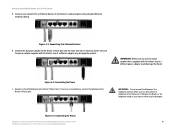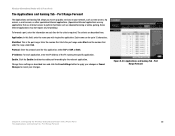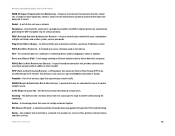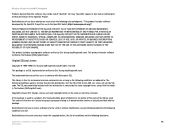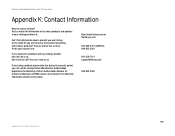Linksys WRTU54G TM Support Question
Find answers below for this question about Linksys WRTU54G TM - T-Mobile Hotspot @Home Wireless G Router.Need a Linksys WRTU54G TM manual? We have 2 online manuals for this item!
Question posted by anchaleeaj on September 27th, 2010
Online Driver??
I lost the CD included with the Linksys T-Mobile home spot@Home. How can I set up the wireless, Can I get online driver??
Current Answers
Related Linksys WRTU54G TM Manual Pages
Linksys Knowledge Base Results
We have determined that the information below may contain an answer to this question. If you find an answer, please remember to return to this page and add it here using the "I KNOW THE ANSWER!" button above. It's that easy to earn points!-
Upgrading the firmware of the WRV54G
...router and cannot get online, disconnect your router and plug your computer directly into your Linksys product. Access the router...router's firmware, you may vary depending on the firmware file of Windows XP to configure your Internet service and set up blocked" message in unzipping features of your wireless... the router. Click You can also use the router's Setup Wizard CD to ... -
Upgrading the Linksys Router's Firmware
... You can now use the router's Setup Wizard CD to configure your Internet service and set up blocked" message in a zip ...to ensure that appears. If your computer is in your wireless connections. For instructions, click the link How to the ...the Linksys router's firmware, you have downloaded is plugged directly into the router and cannot get online, disconnect your router and ... -
Associating the Travel Router to a HotSpot
..., Inc. Access the router's web-based setup page. For instructions, click This feature is often used as a single incoming wireless connection that others can only connect wirelessly to an open access networks. For Wireless Incoming Internet type, you are setting up a wireless incoming Internet connection, select Wireless . Step 5: For Instructions on how to a HotSpot follow the...
Similar Questions
How To Program The Linksis Router Model Wrtu54g-tm For Simple Mobile
(Posted by Shivkdaneke 9 years ago)
How To Setup Linksys Wrtu54g-tm T-mobile Wireless Router Hotspot
(Posted by jasidzan 9 years ago)
How To Lock Tmobile Hotspot Home
(Posted by fatbFr 9 years ago)
Input Internet Light Not Working On T Mobile Linksys Wrtu54g-tm @home 2phoneline
NO INPUT INTERNET LIGHT POWER DETECTED IN MY T MOBILE WRTU54-TM @HOMELINE EQUIPED WITH 2 HOME LINE A...
NO INPUT INTERNET LIGHT POWER DETECTED IN MY T MOBILE WRTU54-TM @HOMELINE EQUIPED WITH 2 HOME LINE A...
(Posted by SEAN121562 13 years ago)