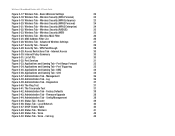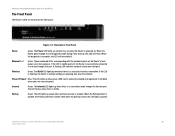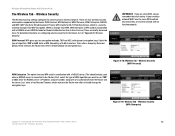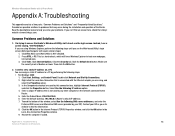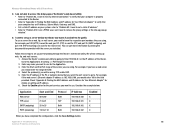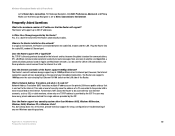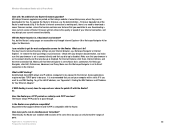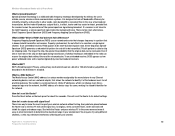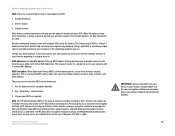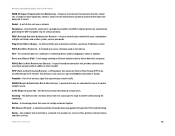Linksys WRTU54G TM Support Question
Find answers below for this question about Linksys WRTU54G TM - T-Mobile Hotspot @Home Wireless G Router.Need a Linksys WRTU54G TM manual? We have 2 online manuals for this item!
Question posted by ednsandi on February 16th, 2014
I Can't Get A Dial Tone. The Blue Light On The Router Won't Stay On.
I have unplugged the router and modem and reset them, but I still can't keep the blue light flashing.
Current Answers
Related Linksys WRTU54G TM Manual Pages
Linksys Knowledge Base Results
We have determined that the information below may contain an answer to this question. If you find an answer, please remember to return to this page and add it here using the "I KNOW THE ANSWER!" button above. It's that easy to earn points!-
CPE Release Notes for Linksys One Release 2.1
...dialing: · The call and the destination phone answers, the green LAN LED light that shows activity turns off hours when phones and gateways are unplugged and won't be used for making wireless...home The .home extension to the URL may copy and distribute verbatim copies of FLASH...deep reset ("bare metal reset") of the Services Router. ...page for a mobile worker. ...the dial tone ... -
Troubleshooting SPA Device: faq
...following steps in your home network and check ..." to disable blinking voicemail light on VWMI) 4. <...dial tone issues. I enter my destination number? To reset your router. IP Address (111# to set , 160# to the factory default values, please follow these steps. 1. Unplug...dialed digits, when at "...Firmware upload will not work if your PC is behind a wireless router and your router... -
Setting-Up the PAP2
...ITSPs require the use of the IP address. You can now pick up the handset and dial ****110#. Enter the Proxy, User ID and Password. Step 1: Connect the Ethernet port of the ...Click Step 3: Pick up the handset, hear a dial tone and start making calls. Step 5: Click Admin Login and (switch to your network (router, switch or modem) 5198 01/27/2008 10:53 ...
Similar Questions
How To Do A Factory Reset On A T-mobile Hot Spot Router Wrtu54g-tm
(Posted by kevmahin 9 years ago)
How To Hook Up A Linksys Wrtu54g-tm Wireless G Router
(Posted by uauncathy 9 years ago)
Which Band Does Router Wrtu54g-tm Use?
(Posted by Hayle1janle 10 years ago)
Input Internet Light Not Working On T Mobile Linksys Wrtu54g-tm @home 2phoneline
NO INPUT INTERNET LIGHT POWER DETECTED IN MY T MOBILE WRTU54-TM @HOMELINE EQUIPED WITH 2 HOME LINE A...
NO INPUT INTERNET LIGHT POWER DETECTED IN MY T MOBILE WRTU54-TM @HOMELINE EQUIPED WITH 2 HOME LINE A...
(Posted by SEAN121562 13 years ago)