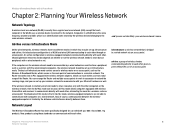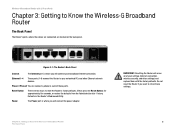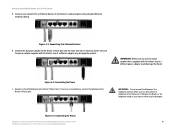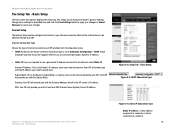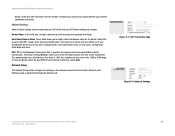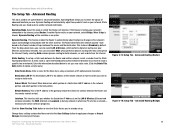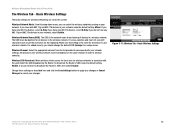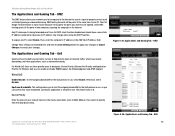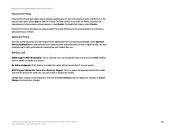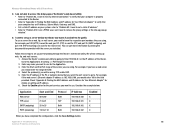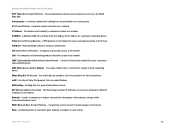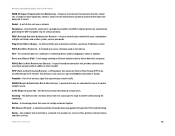Linksys WRTU54G TM Support Question
Find answers below for this question about Linksys WRTU54G TM - T-Mobile Hotspot @Home Wireless G Router.Need a Linksys WRTU54G TM manual? We have 2 online manuals for this item!
Question posted by Juliov1438 on March 3rd, 2012
Can I Connect With The Playstation 3 Network With This Device
The person who posted this question about this Linksys product did not include a detailed explanation. Please use the "Request More Information" button to the right if more details would help you to answer this question.
Current Answers
Related Linksys WRTU54G TM Manual Pages
Linksys Knowledge Base Results
We have determined that the information below may contain an answer to this question. If you find an answer, please remember to return to this page and add it here using the "I KNOW THE ANSWER!" button above. It's that easy to earn points!-
FREQUENTLY ASKED QUESTIONS FOR PLS300
...light up to four computers or other network devices to computers or other network device. A LED lights up correctly for your computer to see if the adapter is to a network device. None of PLS300 indicate? - Step 4 Re-connect the Ethernet network cable to its factory default settings.) ...; 100-240V AC/ 50-60Hz. If you have set up advanced security for standard routers? -
How Powerline Networking Works
...19 AM How Powerline Networking Works How does Powerline Networking work . The typical wired Ethernet network uses Ethernet network cables to connect your home or office, carrying electrical power to the following : ii. Powerlines run through your wired network devices. Computer or other Ethernet network device (using an Ethernet cable) Powerline 4-Port Network Adapter (model number: PLTS200... -
FREQUENTLY ASKED QUESTIONS FOR PLTE200
... Internet? No, it on the Powerline adapter label. 5. What is located at the back of PLTE200 indicate? - It is the default network password for standard routers? Can I cannot connect to other network device to indicate network activity over that the IP address and TCP/IP protocol are adding a new Powerline Adapter to communicate with Ethernet...
Similar Questions
How To Program The Linksis Router Model Wrtu54g-tm For Simple Mobile
(Posted by Shivkdaneke 9 years ago)
How To Setup Linksys Wrtu54g-tm T-mobile Wireless Router Hotspot
(Posted by jasidzan 9 years ago)
How To Change Password On A T Mobile Hotspot Linksys Router
(Posted by cedwaRi 10 years ago)
Tmobile Hotspot Linksys Wireless Router How To Connect Free Internet
(Posted by Smithrcus 10 years ago)