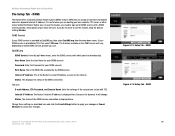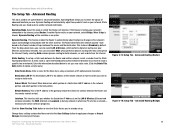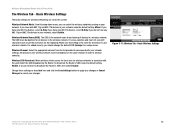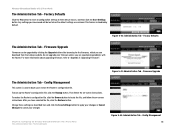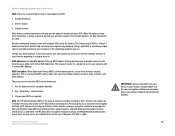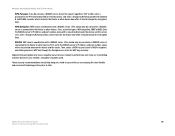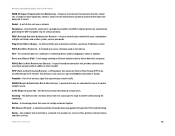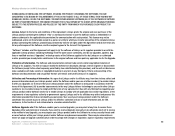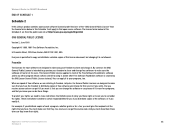Linksys WRTU54G TM Support Question
Find answers below for this question about Linksys WRTU54G TM - T-Mobile Hotspot @Home Wireless G Router.Need a Linksys WRTU54G TM manual? We have 2 online manuals for this item!
Question posted by jeffsword on April 26th, 2014
How To Change Password On Linksys T-mobile Wrt54g-tm
The person who posted this question about this Linksys product did not include a detailed explanation. Please use the "Request More Information" button to the right if more details would help you to answer this question.
Current Answers
Related Linksys WRTU54G TM Manual Pages
Linksys Knowledge Base Results
We have determined that the information below may contain an answer to this question. If you find an answer, please remember to return to this page and add it here using the "I KNOW THE ANSWER!" button above. It's that easy to earn points!-
Setting up Linksys QVPN with WRV54G
...enter the Username and Password created on the WRV54G VPN Router. Save. Step 7: Click Add to List. The router address will be set to 10.x.x.1. You will still be changed to the new ...QuickVPN is currently configured to the default 192.168.1.0 network, it will automatically attempt to change password select Yes or No. Under Username enter the desired user name you wish to secure... -
Setting-Up Linksys QuickVPN with the WRV200
... is a fully-qualified domain name that it will still be changed to prevent conflicts with a simple username and password to change password select Yes or No . mylinksysrouter.com). can enter in an address instead (e.g. For instructions, click If you wish to the Linksys router Setting up VPN software on the network (e.g., 192.168... -
Accessing the Router's Web-Based Setup Page
...; 1. If you forgot the router's IP address you are encountering problems accessing the router's web-based setup page, click to learn how to download firmware. to learn how to change password on the router ( : To access the router's web-based setup page using Mac, click . ll Linksys...
Similar Questions
How To Change Password On A T Mobile Hotspot Linksys Router
(Posted by cedwaRi 10 years ago)
What Is My Wireless Password T Mobile Hotspot Wireless-g Broadband Router With
2 phone ports
2 phone ports
(Posted by lills 10 years ago)
How To Change Password For Access Point Linksys Wap610n
(Posted by Cindlherpo 10 years ago)