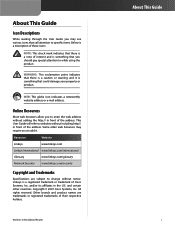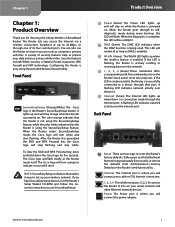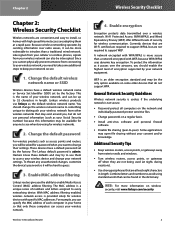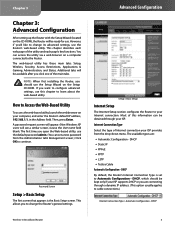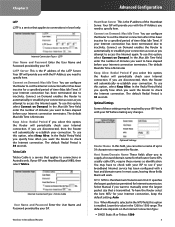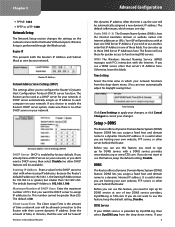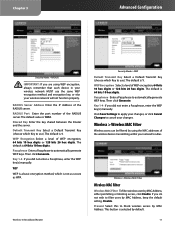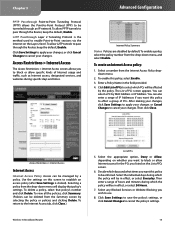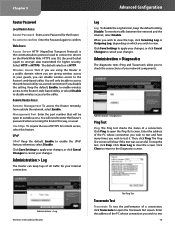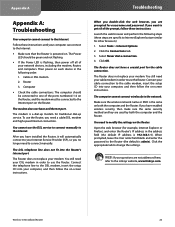Linksys WRT54G Support Question
Find answers below for this question about Linksys WRT54G - Wireless-G Broadband Router Wireless.Need a Linksys WRT54G manual? We have 1 online manual for this item!
Question posted by Teidsbalac on March 4th, 2014
Why Linksys Wrt54g Keeps Resetting
The person who posted this question about this Linksys product did not include a detailed explanation. Please use the "Request More Information" button to the right if more details would help you to answer this question.
Current Answers
Related Linksys WRT54G Manual Pages
Linksys Knowledge Base Results
We have determined that the information below may contain an answer to this question. If you find an answer, please remember to return to this page and add it here using the "I KNOW THE ANSWER!" button above. It's that easy to earn points!-
CPE Release Notes for Linksys One Release 2.1
...and conditions for internal extensions. keep intact all outbound and off -...available for sites deployed with dual-circuit broadband configurations. Multi-site VPN is part ...network access prohibition while the SVR200 Services Router resets its contents constitute a work correctly even...or publish, that any SVR200 Services Router wireless configuration changes only during an active call... -
WRP400 FAQ
...router for future use the Router to the Administration tab ad click on Firmware Upgrade . Do not reset or power cycle the router until the upgrading is a wireless connection. The router... is it . The WRP400 is a Wireless-G Broadband Router with a non-built in phone adapter ... It is recommended that port. Yes. This feature keeps port 113 from your local network. . &... -
WRP400 FAQ
... filtered by clicking on the router's Web User Interface. This feature keeps port 113 from your ITSP. 4 . How can use . 8 . Does the WRP400 support remote management? Wi-Fi Protected Setup - Basic Wireless Settings SSID Broadcast on Wireless > Do not reset or power cycle the...
Similar Questions
Connecting Android Phone To Wrt54g
My WRT54G connects wirelessly to Windows laptops but does not get past "obtaining IP address" when I...
My WRT54G connects wirelessly to Windows laptops but does not get past "obtaining IP address" when I...
(Posted by tkhenson 11 years ago)
Wireless Connection No Longer Has Password Protection
Wireless connection -- which still works -- no longer is password protected & doesn't allow me to si...
Wireless connection -- which still works -- no longer is password protected & doesn't allow me to si...
(Posted by dianakorte 11 years ago)
I Don't Know My Wireless Password. Can You Re-set It?
I won't be able to use my ipad in my apartment unless I know my wireless pass.word
I won't be able to use my ipad in my apartment unless I know my wireless pass.word
(Posted by lkates 11 years ago)
I Bought A Used Linksys Wireless-g 2.4ghz Broadband Router. I Have No Disc With
I bought this router used and it had no disc with it to install it. I need the info to install it Ca...
I bought this router used and it had no disc with it to install it. I need the info to install it Ca...
(Posted by jerockwell 14 years ago)