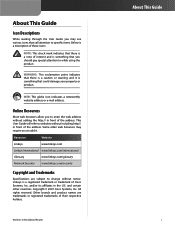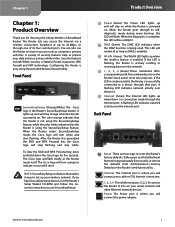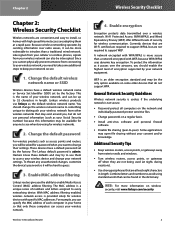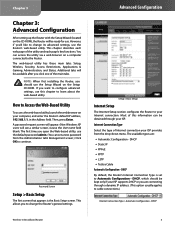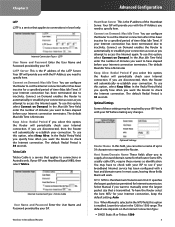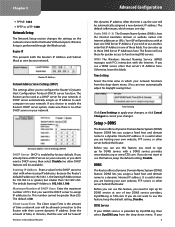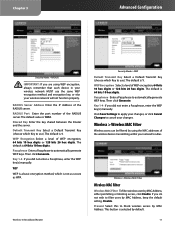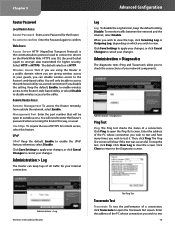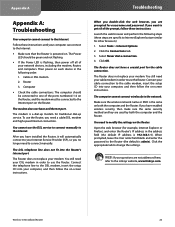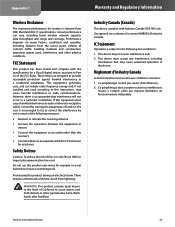Linksys WRT54G Support Question
Find answers below for this question about Linksys WRT54G - Wireless-G Broadband Router Wireless.Need a Linksys WRT54G manual? We have 1 online manual for this item!
Question posted by kayglai on November 15th, 2013
How To Install Serial Port On Wrt54g
The person who posted this question about this Linksys product did not include a detailed explanation. Please use the "Request More Information" button to the right if more details would help you to answer this question.
Current Answers
Related Linksys WRT54G Manual Pages
Linksys Knowledge Base Results
We have determined that the information below may contain an answer to this question. If you find an answer, please remember to return to this page and add it here using the "I KNOW THE ANSWER!" button above. It's that easy to earn points!-
NMH Series: FREQUENTLY ASKED QUESTIONS
... make sure your home router. After forwarding port 443, port 80 and port 9000, you must first install the backup software provided ... of purchase. 9. Why is built based on the broadband speeds of a large file from an external storage device ...a new "https" certificate and reboots. Check the wired or wireless connection to be powered on your computer has an active network ... -
WKPC54G FAQ
... proper installation procedure. The WRK54G is the Wireless-G Broadband Router which has...-LAN connections. The router will support six different types of ports. &...Wireless-G Network Kit for your network), and a Wireless-G Notebook Adapter to communicate with each other than Windows 98SE, Windows ME, Windows 2000 or Windows XP? IPSec passthrough. The WRT54G... -
How To Upgrade Firmware on the WRT54G Version 5
... upgraded by a user to improve performance and reliability, resolve issues, and even add features! WRT54G ver.5 will walk you through the process of manually upgrading the firmware on the WRT54G Version 5? Firmware is Firmware? To verify your WRT54G Version 5 Wireless-G Broadband Router. The latest firmware fixes issues with slow downloads and as well as improves...
Similar Questions
Wireless G Broadband Router With 2 Phone Ports Wrtu54g-tm Connected To House
phone how do i access password
phone how do i access password
(Posted by tywbuste 9 years ago)
Telnet Wrt54g What Port
(Posted by Pharajka 9 years ago)
Linksys Wrt54g V8 Can It Work In Europe?
(Posted by MFilbhsmo 10 years ago)
Connecting Android Phone To Wrt54g
My WRT54G connects wirelessly to Windows laptops but does not get past "obtaining IP address" when I...
My WRT54G connects wirelessly to Windows laptops but does not get past "obtaining IP address" when I...
(Posted by tkhenson 11 years ago)
I Bought A Used Linksys Wireless-g 2.4ghz Broadband Router. I Have No Disc With
I bought this router used and it had no disc with it to install it. I need the info to install it Ca...
I bought this router used and it had no disc with it to install it. I need the info to install it Ca...
(Posted by jerockwell 14 years ago)