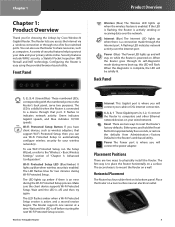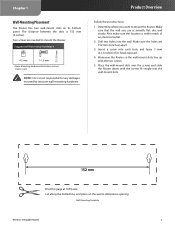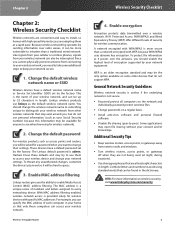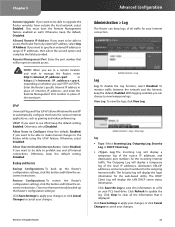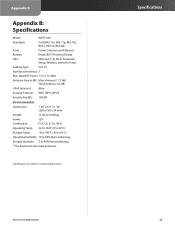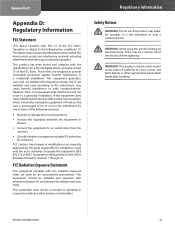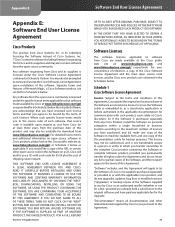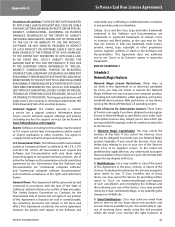Linksys WRT310N Support Question
Find answers below for this question about Linksys WRT310N - Wireless-N Gigabit Router Wireless.Need a Linksys WRT310N manual? We have 1 online manual for this item!
Question posted by zachje on November 23rd, 2013
How To Restore Firmware Custom For Wrt310n
The person who posted this question about this Linksys product did not include a detailed explanation. Please use the "Request More Information" button to the right if more details would help you to answer this question.
Current Answers
Related Linksys WRT310N Manual Pages
Linksys Knowledge Base Results
We have determined that the information below may contain an answer to this question. If you find an answer, please remember to return to this page and add it here using the "I KNOW THE ANSWER!" button above. It's that easy to earn points!-
Upgrading the Linksys Router's Firmware for Wireless-N Broadband Router
.... Step 4 dialog box that appears. Browse to the router. For instructions,click Completing the Firmware Upgrade Close Internet Explorer or Safari. For instructions, click After resetting the router, restore the router settings. 17256 08/04/2009 12:13 PM Upgrading the Linksys Router's Firmware for Wireless-N Broadband Router How do the following message will automatically download and... -
Encountering Intermittent Wireless Connection Using a Cable Gateway
... caused by Linksys support site. When placing the gateway in network connection list, try to update your firmware to the latest firmware update provided by different factors such as possible. Customizing the Wireless Settings of the latest firmware. © 2009 Cisco Systems, Inc. If it will be losing connectivity because of the gateway : Linksys suggests... -
Getting to Know the Processes, FAQs, and Troubleshooting Procedures for Linksys One Release 1.3
... attributed to systems with the currently loaded firmware image. Fax/Modem: There are valid for...Router and Another Router K. You will occur during an upgrade. After re-initiating the handshake, restore the most deployment scenarios, the SVR3000 must not be unexpected behavior for automated provisioning or device auditing CPE. If you replace the customer's Services Router...
Similar Questions
7/2014 Latest Firmware For Linksys Wrt110 Wireless Router And M10 Wireless Route
7/2014 latest firmware for linksys wrt110 wireless router and m10 wireless router. linksys support d...
7/2014 latest firmware for linksys wrt110 wireless router and m10 wireless router. linksys support d...
(Posted by mustlovemonkeys 9 years ago)
Wrt310n Wireless Router Wont Work
(Posted by rysm 10 years ago)
Wrt310n V2 Firmware Download Where
(Posted by Lilnarmon 10 years ago)
How To Reset Password On Linksys Wireless Router Wrt310n V2
(Posted by kkik 10 years ago)
Tomato Firmware Compatibility With Linksys Wrt54gx Router
Can you please tell me if my WRTGX54GX router is compatible for installing the tomato firmware? I ha...
Can you please tell me if my WRTGX54GX router is compatible for installing the tomato firmware? I ha...
(Posted by kakos 13 years ago)