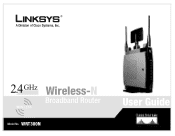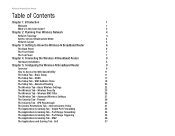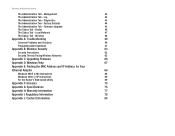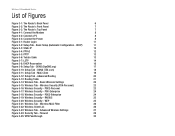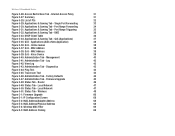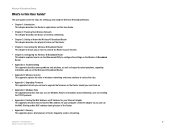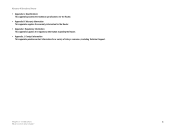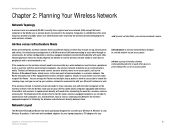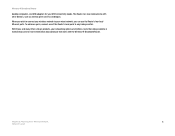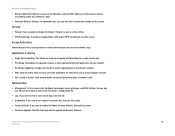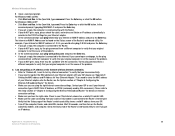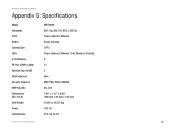Linksys WRT300N Support Question
Find answers below for this question about Linksys WRT300N - Wireless-N Broadband Router Wireless.Need a Linksys WRT300N manual? We have 1 online manual for this item!
Question posted by azitabresc on March 1st, 2014
Wrt300n Cannot Ping Router
The person who posted this question about this Linksys product did not include a detailed explanation. Please use the "Request More Information" button to the right if more details would help you to answer this question.
Current Answers
Related Linksys WRT300N Manual Pages
Linksys Knowledge Base Results
We have determined that the information below may contain an answer to this question. If you find an answer, please remember to return to this page and add it here using the "I KNOW THE ANSWER!" button above. It's that easy to earn points!-
Checking the Computer's Connection with the Access Point
...-Linksys wireless router or if your wireless router, you were not able to change this example, we used 192.168.1.245 as the access point's IP address. MS DOS Prompt appears, type "ping... -
Getting Poor or No Signal on a Wireless Travel Router
... (Antenna Stand) You may want to remote wireless devices. MS DOS Prompt appears, type ping 192.168.16.1 -t or the IP address of the wireless router then press [Enter] Take note of the percentage of the replies you 're getting replies most of the... -
Getting Poor Signal or No Signal
... strength. If the Auto-Fallback is 2x that affect the signal in getting replies most of the wireless router then press The smaller number ping reply represents better connection with the router. Using Range Expander's, Wireless-N, SRX Devices and/or High-Gain Antennas If you're not yet using Linksys' Pre-N or SRX...
Similar Questions
How To Configure Linksys Wrt300n Wireless Router In Office
(Posted by jejeva 9 years ago)
How To Configure Linksys Wireless Router Wrt300n V1.1 Verizon
(Posted by jmallorddl 10 years ago)
How To Increase The Power Of A Wireless Wrt300n Router
(Posted by jabju 10 years ago)
How Can I Factory Reset A Linksys Wireless Router Wrt54g?
i tried holding down the reset button for 30 seconds but it still has the username and password
i tried holding down the reset button for 30 seconds but it still has the username and password
(Posted by b1to92 13 years ago)
I Bought A Used Linksys Wireless-g 2.4ghz Broadband Router. I Have No Disc With
I bought this router used and it had no disc with it to install it. I need the info to install it Ca...
I bought this router used and it had no disc with it to install it. I need the info to install it Ca...
(Posted by jerockwell 14 years ago)