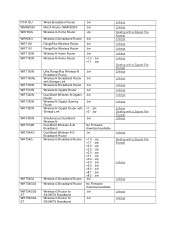Linksys WRT160N Support Question
Find answers below for this question about Linksys WRT160N - Wireless-N Broadband Router Wireless.Need a Linksys WRT160N manual? We have 3 online manuals for this item!
Question posted by redabc1 on April 30th, 2014
What Is The Defaullt Security Key For Alinksys Wrt160n V3
The person who posted this question about this Linksys product did not include a detailed explanation. Please use the "Request More Information" button to the right if more details would help you to answer this question.
Current Answers
Related Linksys WRT160N Manual Pages
Linksys Knowledge Base Results
We have determined that the information below may contain an answer to this question. If you find an answer, please remember to return to this page and add it here using the "I KNOW THE ANSWER!" button above. It's that easy to earn points!-
Connecting the PrintServer Wirelessly to a Wireless Router
... already working when hardwired to the Linksys router before attempting to my Linksys wireless router? Step 7: Unplug the Ethernet cable connecting the PrintServer to know the following settings on your changes. Before configuring the wireless settings of the PrintServer can be configured using then enter the corresponding security keys. NOTE: Make sure the PrintServer is set... -
Connecting to a Wireless Network with SSID Broadcast Disabled
... a network settings automatically (DHCP) under Network Settings and click Select the wireless mode for Windows Vista Downloading at the bottom-right corner of your wireless network (SSID) for SSID Step 7: Wireless Security window appears, select the appropriate wireless security your router is using, enter your security keys and click If you chose to the window shown on Windows XP... -
Connecting to a Hidden Wireless Network
..., click . Click If your network is not in this list in the Connect to save your wireless network's name (SSID). NOTE: By default, a wireless network's router broadcasts the network SSID (name). If your wireless network uses wireless security, enter the security key, and then click Checking Connection screen appears. Click Saving a hidden network's settings will make it easier...
Similar Questions
How To Setup A Security Key For Linksys Wrt160n
(Posted by tripnjezekp 9 years ago)
What Is My Wireless Password T Mobile Hotspot Wireless-g Broadband Router With
2 phone ports
2 phone ports
(Posted by lills 10 years ago)
How To Test Speed Cisco Linksys Wrt160n V2 Wireless Broadband Router
(Posted by maurrebe 10 years ago)
How To Set A Password For Linksys Wireless G-broadband Router With 2 Phone
ports
ports
(Posted by pucru 10 years ago)
Help With Security Key Code, Please
I have a Dell computer & installed a new C drive & Windows 7 OS system. It has been on the w...
I have a Dell computer & installed a new C drive & Windows 7 OS system. It has been on the w...
(Posted by dniederhaus1 12 years ago)