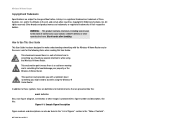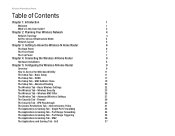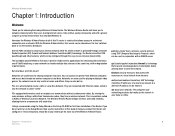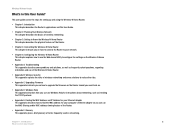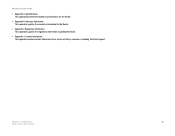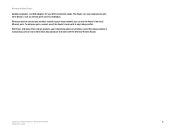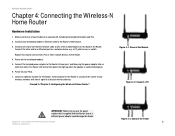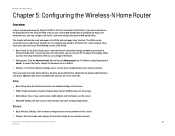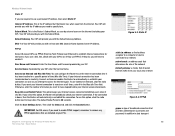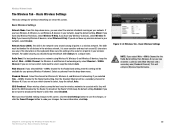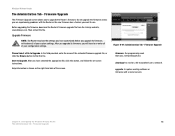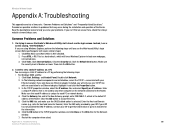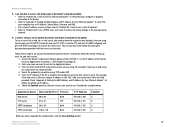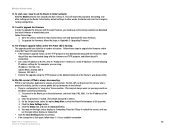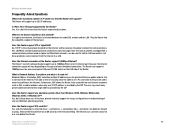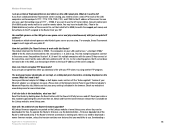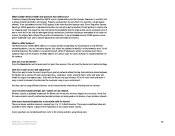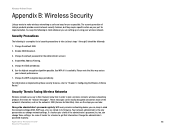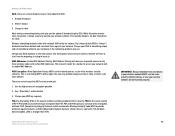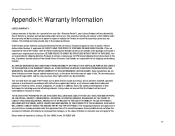Linksys WRT150N Support Question
Find answers below for this question about Linksys WRT150N - Wireless-N Home Router Wireless.Need a Linksys WRT150N manual? We have 1 online manual for this item!
Question posted by dahThom on March 31st, 2014
How To Install Linksys Wrt150n
The person who posted this question about this Linksys product did not include a detailed explanation. Please use the "Request More Information" button to the right if more details would help you to answer this question.
Current Answers
Related Linksys WRT150N Manual Pages
Linksys Knowledge Base Results
We have determined that the information below may contain an answer to this question. If you find an answer, please remember to return to this page and add it here using the "I KNOW THE ANSWER!" button above. It's that easy to earn points!-
Encountering Problems when Installing the Linksys Wireless Adapter Drivers
...router and plug your computer directly into your wireless adapter in the File Download dialog box that the device is done, the following screen will pop up box instead of your cable or DSL modem. Once online, click Wireless PCI Adapter. Look for Wireless Network Monitor and select Wait for the Install... Reinstall Drivers To re-install the wireless adapter's drivers, you can... -
Linksys EasyLink Home Networking - Automatic Installation and Configuration of Linksys Products
...the latest version. Set up Linksys wired and wireless products. Install Linksys Wireless Adapters as well as update drivers to automatically install and configure my Linksys products? Yes! Compatible Linksys Router and Adapter models include: Linksys EasyLink Home Networking can do the following: Configure your Linksys Router to work with Microsoft® All rights... -
NMH Series: FREQUENTLY ASKED QUESTIONS
...the discovery. Please rename any changes on your home router. After forwarding port 443, port 80 and port 9000, you must be installed for a track or album? If your computer ... backup jobs. Check the wired or wireless connection to come with a 500 GB drive. Replacing Disk 1 will appear on Disk 1, users should use your home connection and remote connection. Since NMH ...
Similar Questions
Connect Fail After Installation Wps54g Wireless Print Server
after I install the software I get a connect failIs there anything I can download and install to fix...
after I install the software I get a connect failIs there anything I can download and install to fix...
(Posted by castellanosassoc 2 years ago)
How To Set Up Linksys Wireless Router Wrt150n V.1.1
(Posted by lunale 9 years ago)
How To Install Linksys Wireless-n Router Wrt120n
(Posted by axGU 9 years ago)
How To Turn Off Radio On A Linksys Wrt150n Router
how can the radio be disabled so that the router can be used without wireless access?
how can the radio be disabled so that the router can be used without wireless access?
(Posted by mlobaugh334 10 years ago)
Can I Set Up My Linksys Wrt150n Router With Ethernet Cables
(Posted by aliarpd4 10 years ago)