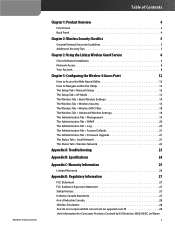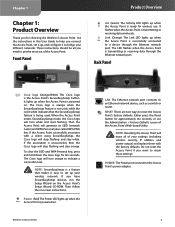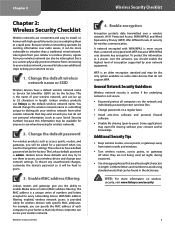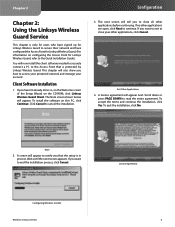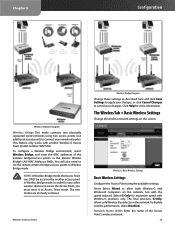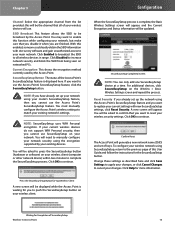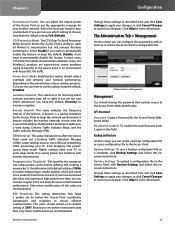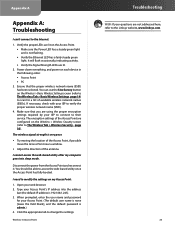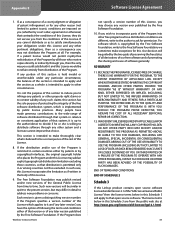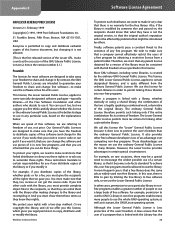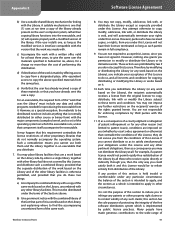Linksys WAP54G Support Question
Find answers below for this question about Linksys WAP54G - Wireless-G Access Point.Need a Linksys WAP54G manual? We have 1 online manual for this item!
Question posted by lynxJim on November 17th, 2013
How To Increase Antenna Gain Wap54g Range
The person who posted this question about this Linksys product did not include a detailed explanation. Please use the "Request More Information" button to the right if more details would help you to answer this question.
Current Answers
Related Linksys WAP54G Manual Pages
Linksys Knowledge Base Results
We have determined that the information below may contain an answer to this question. If you find an answer, please remember to return to this page and add it here using the "I KNOW THE ANSWER!" button above. It's that easy to earn points!-
Setting up the WAP4400N as a repeater
... the effective data rate. Back to increase the range and reduce "dead spots" in the wireless coverage area. Unlike ordinary wireless networking technologies that are confused by signal reflections, MIMO actually uses these reflections to Search Results The WAP4400N Access Point uses the very latest wireless networking technology, Wireless-N (draft 802.11n). By overlaying the... -
Frequently Asked Questions for WEC600N
...Wireless Zero Config as your laptop. 7. The Power LED should light up to control network access... WEP and WPA encryption key standards, in wireless networks). The WEC600N has an antenna gain of PC Card technology, including reliability and ... is faster but has a shorter range than today's PC Card. There are using wireless security, the utility will prompt you... -
Getting Poor or No Signal on a Linksys Wireless-N Gigabit Security Router with VPN Secure
... spectrum or range of your Wireless-B or Wireless-G antennas to increase the wireless signal of approximately 30 MHz. To solve the problem, change the channel and SSID on the other than the default value. An important concept to note regarding channel assignments is 4x compared to remote wireless devices. A signal falls within the radio and access point (e.g., 2.412 GHz...
Similar Questions
Linksys Access Point Wap54g Goes Down When Not In Use
(Posted by chr4lisa 9 years ago)
How To Increase The Power Of A Wireless Wrt300n Router
(Posted by jabju 10 years ago)
Missed Setup Wizard Cd-rom For My Wap54g Access Point.
Hello, can I download the CD-data to get my WAP54g started again?
Hello, can I download the CD-data to get my WAP54g started again?
(Posted by regi09 12 years ago)
How To Get Web Access To The Link Sys Wap 610n Wifi Access Point?
How to get web access to the Link Sys WAP 610N wifi access point, after configuring these access poi...
How to get web access to the Link Sys WAP 610N wifi access point, after configuring these access poi...
(Posted by imtiazpasha 12 years ago)
How Can I Encrypt My Wireless-g Access Point Model Wap 54g V.2?
I have a PC LAN ethernet cable connected to one port on a Comtrend Wireless ADSL-2 + Router. The ...
I have a PC LAN ethernet cable connected to one port on a Comtrend Wireless ADSL-2 + Router. The ...
(Posted by jleach 13 years ago)