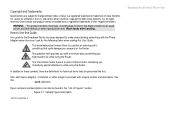Linksys RT31P2 Support Question
Find answers below for this question about Linksys RT31P2 - Broadband Router.Need a Linksys RT31P2 manual? We have 1 online manual for this item!
Question posted by monicasaidiomas on November 24th, 2011
How Can I Set Up Again My Wrt54gh?
I've changed the provider and now I don't know what to do with the router to set it up again and change its configuration.
Current Answers
Related Linksys RT31P2 Manual Pages
Linksys Knowledge Base Results
We have determined that the information below may contain an answer to this question. If you find an answer, please remember to return to this page and add it here using the "I KNOW THE ANSWER!" button above. It's that easy to earn points!-
Installing WRT54G3GV2 using the Setup Wizard
... A By default, you have a broadband connection. Re-enter this case, we assume you are securely connected and click Step 13: The application will be Static IP Address Settings as shown in the following screen shot. Once the configuring process is inserted and powered on your Data Card into the router's blue Modem port and... -
WRT54GH FAQ
... to change your configuration settings. 3. What Internet Explorer can the WRT54GH be ...router? 7 . How many static routes can pull out the power supply or reboot the WRT54GH. Make sure that port. None are available for ? Special Features 1. What DDNS providers does the WRT54GH support? No, the WRT54GH... -
Setting up DSL Internet for the RVS4000 with a bridged modem functionality
... Internet Connection Connect the Broadband modem to the computer using . By selecting the Connect on and test the Internet connection. For Microsoft Internet Explorer 5.0 or higher: Click Start, Settings Control Panel . Most DSL providers use is not, contact your Internet Service Provider (ISP) and how the modem was bridged, the configuration for the router might be DCHP...
Similar Questions
How To Set Up A Network Everywhere Nwr11b Wierless-b Router
(Posted by sadburn 9 years ago)
How To Access If Voice Tab Is Restricted In Linksys Rt31p2 Broadband Router
with 2 Phone Port
with 2 Phone Port
(Posted by lubbTiagor 9 years ago)
Lost Password
I have lost the password to my router. How can I retrieve it?
I have lost the password to my router. How can I retrieve it?
(Posted by joannrussell 12 years ago)
My Computer Is Using Linksys 2.4g Wireless Broadband Router.
I keep getting a message recently that I can't connect to the wireless network and I can't figure o...
I keep getting a message recently that I can't connect to the wireless network and I can't figure o...
(Posted by wgood33 12 years ago)
How Do I Find Out What My Internet Password Is So That Visitors Can Use?
Do not know my password to get on my internet system--it's just always on for the past few years. Ne...
Do not know my password to get on my internet system--it's just always on for the past few years. Ne...
(Posted by vthieme 12 years ago)