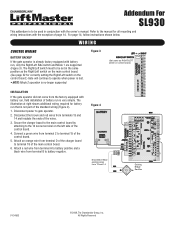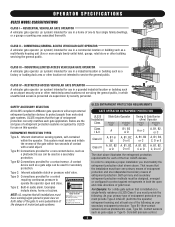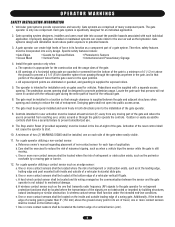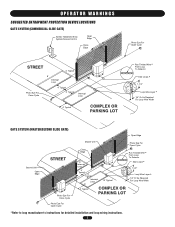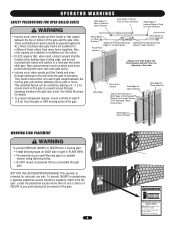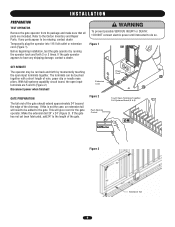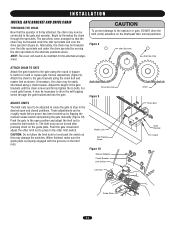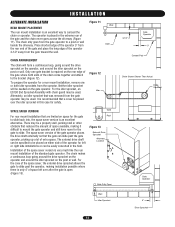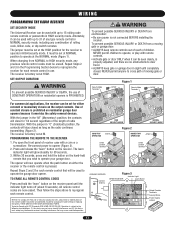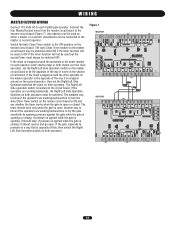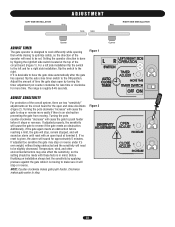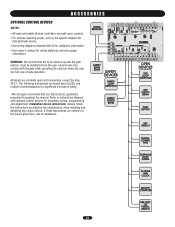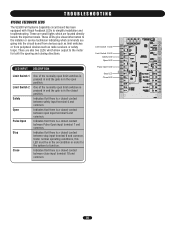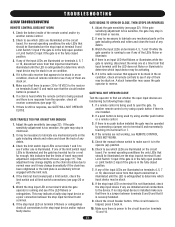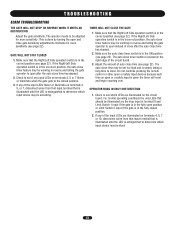LiftMaster SL930 Support Question
Find answers below for this question about LiftMaster SL930.Need a LiftMaster SL930 manual? We have 2 online manuals for this item!
Current Answers
Answer #1: Posted by freginold on June 19th, 2018 4:56 AM
The manual for this model includes a lot of troubleshooting information that can help you narrow down the cause of the malfunction. See page 27 of the manual, under the section, "Gate Will not Open or Close," for detailed troubleshooting steps.
If you don't have a copy of this manual, you can download it here:
https://www.liftmaster.com/catalogresourcesv3/en-us/shared/files/tucmanuals/0140333.pdf
If you don't have a copy of this manual, you can download it here:
https://www.liftmaster.com/catalogresourcesv3/en-us/shared/files/tucmanuals/0140333.pdf
Related LiftMaster SL930 Manual Pages
Similar Questions
I Have Installed A Chamberlan Garage Door Opener And The Remote I Was Using Is
I have been using a Chamberlan garage door opener and its remote has been defective since of late.Pl...
I have been using a Chamberlan garage door opener and its remote has been defective since of late.Pl...
(Posted by donweera42 8 months ago)
Why Does Breaker Keep Tripping On My Sl930 Liftmaster. Any Possible Symptoms.
(Posted by vhhonzalez73 4 years ago)
How To Program New Car To Open Garage Door
where is the learn button to program my car to open garage door
where is the learn button to program my car to open garage door
(Posted by lrothberg 6 years ago)
Mh Liftmaster Garage Door Will Not Open Intermittently.
On the occasion when the garage door will not open, there is power to the opener. Both leds on the p...
On the occasion when the garage door will not open, there is power to the opener. Both leds on the p...
(Posted by kellhowarda 11 years ago)
Operational Instructions
We have recently had one of these installed and have no instructions on how to get this opener to wo...
We have recently had one of these installed and have no instructions on how to get this opener to wo...
(Posted by djzrna 12 years ago)