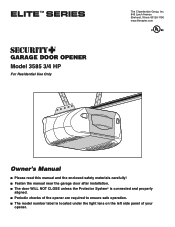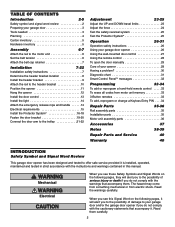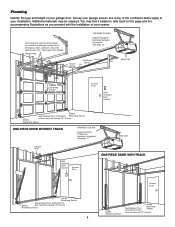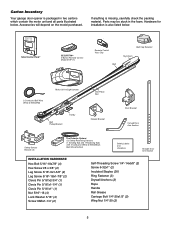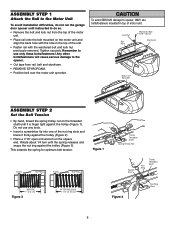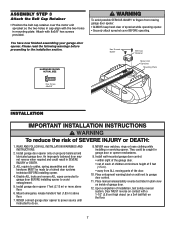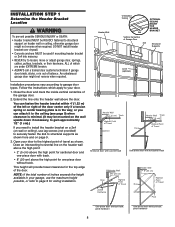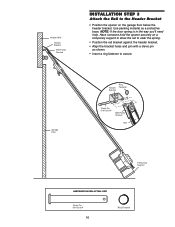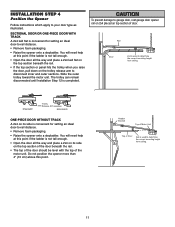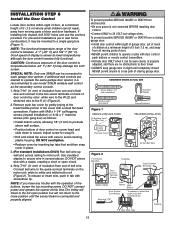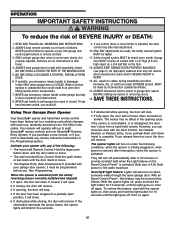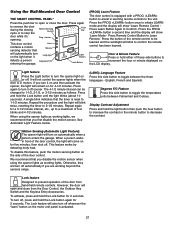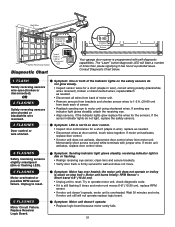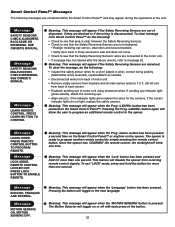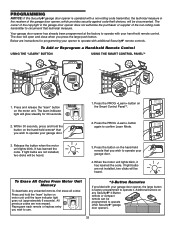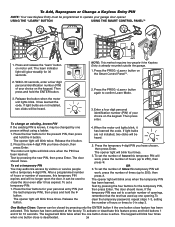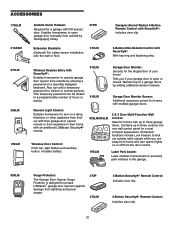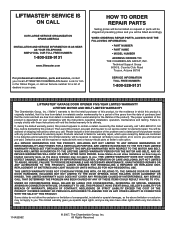LiftMaster 3585 Support Question
Find answers below for this question about LiftMaster 3585.Need a LiftMaster 3585 manual? We have 1 online manual for this item!
Question posted by lrothberg on June 17th, 2017
How To Program New Car To Open Garage Door
where is the learn button to program my car to open garage door
Current Answers
Related LiftMaster 3585 Manual Pages
Similar Questions
Where Is Learn Button To Program New Remote Control
Where Is Learn Button To Program New Remote Control
Where Is Learn Button To Program New Remote Control
(Posted by ajkaloustian 8 years ago)
Pushed The Learn Button To Program My Car Remote And Now The Garage Opens By Its
Lift Master HBW1D3605
Lift Master HBW1D3605
(Posted by nealkimmel60 9 years ago)
Liftmaster Elite Garage Door Opener Manual
i have a 3585s opener. always workusing inside control. it has been failing to open at times useing ...
i have a 3585s opener. always workusing inside control. it has been failing to open at times useing ...
(Posted by lgwinnjr 10 years ago)
How Do I Change The Batteries In The Keyless Entry Pad For The Garage Door?
how do i change the batteries in the keyless entry pad for the garage door?
how do i change the batteries in the keyless entry pad for the garage door?
(Posted by lisaager 10 years ago)
Programming My Car To Garage Door Opener
I am unable to program garage door to 2012 Acura, is my system to old.
I am unable to program garage door to 2012 Acura, is my system to old.
(Posted by Vherd84 11 years ago)