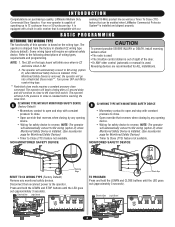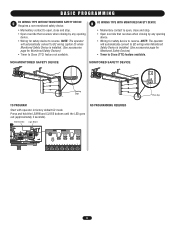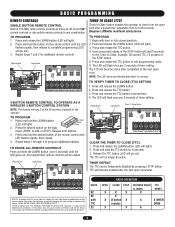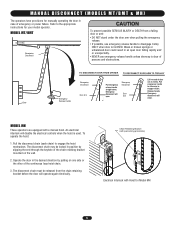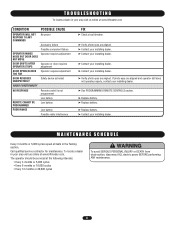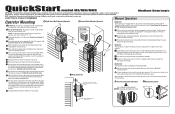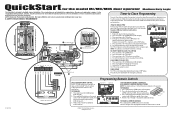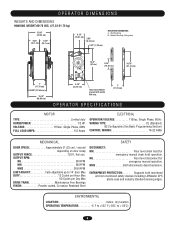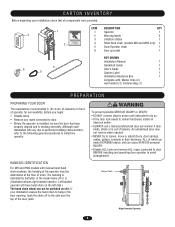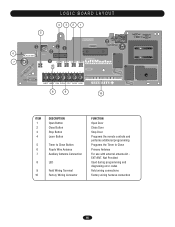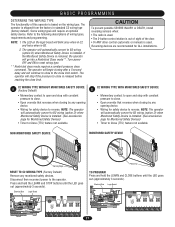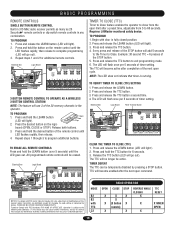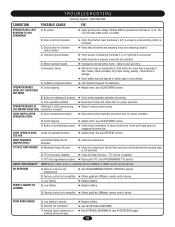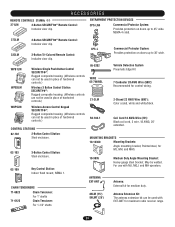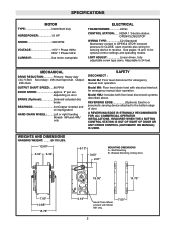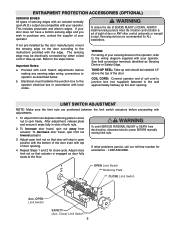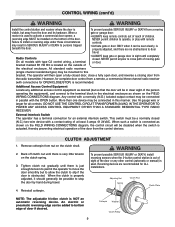LiftMaster MJ Support Question
Find answers below for this question about LiftMaster MJ.Need a LiftMaster MJ manual? We have 4 online manuals for this item!
Question posted by hackshopmanager on August 4th, 2016
Programing
Is there a Learn button for the MJ5011, and if so what's the location?
Current Answers
Answer #1: Posted by TommyKervz on August 5th, 2016 2:17 AM
See page 3 of the users manual https://www.helpowl.com/manuals/LiftMaster/MJ/115718
Related LiftMaster MJ Manual Pages
Similar Questions
I Have Installed A Chamberlan Garage Door Opener And The Remote I Was Using Is
I have been using a Chamberlan garage door opener and its remote has been defective since of late.Pl...
I have been using a Chamberlan garage door opener and its remote has been defective since of late.Pl...
(Posted by donweera42 8 months ago)
Garage Door Opens After Shutting.
My Lift master 8550 inside keypad is Inside wall pad is model #880LM. outside keypad Model # is 877M...
My Lift master 8550 inside keypad is Inside wall pad is model #880LM. outside keypad Model # is 877M...
(Posted by BONNIECA92 2 years ago)
Liftmaster Professional Garage Door Opener
I cannot program a remote opener to my MJ5011 Ser. 0807N1323. What would be missing from this unit t...
I cannot program a remote opener to my MJ5011 Ser. 0807N1323. What would be missing from this unit t...
(Posted by freddupert 3 years ago)
Program Remote Control On Mj 5011 Opener
How do you program the remote on the MJ 5011
How do you program the remote on the MJ 5011
(Posted by tjwilmore 11 years ago)