LiftMaster MJ Support Question
Find answers below for this question about LiftMaster MJ.Need a LiftMaster MJ manual? We have 4 online manuals for this item!
Question posted by freddupert on November 3rd, 2020
Liftmaster Professional Garage Door Opener
I cannot program a remote opener to my MJ5011 Ser. 0807N1323. What would be missing from this unit that I would need to purchase
Current Answers
Answer #1: Posted by techyagent on November 4th, 2020 2:36 PM
This answer was accepted by the poster of the original question.
Related LiftMaster MJ Manual Pages
MGJ User's Guide Manual - Page 2
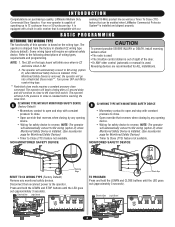
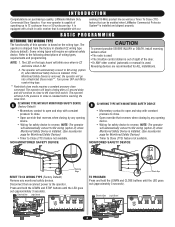
...open and stop if the pressure to B2 wiring (option D) when Monitored Safety Device is based on purchasing a quality, LiftMaster Medium Duty
existing 315 MHz product line as well as a Timer To Close (TTC)
Commercial Door...type. The operator will stop with our
WARNING
BASIC PROGRAMMING
DETERMINE THE WIRING TYPE
The functionality of the door. • Or ANY other control (automatic or manual...
MGJ User's Guide Manual - Page 4
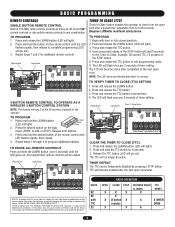
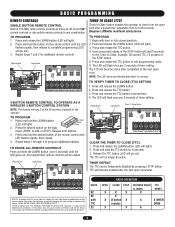
Repeat steps 1 and 2 for changing the code setting or replacing the battery. Open
Close Stop
2. Press and hold the LEARN button (over 5 seconds) until the LED goes out. All programmed remote controls will no longer be erased.
Requires LiftMaster monitored safety device. Press and release the TTC button. 4. Press and release the TTC button to...
MGJ User's Guide Manual - Page 5
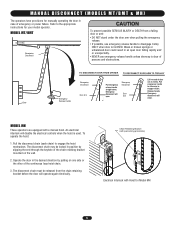
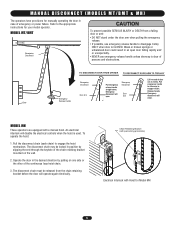
.../BMT
Emergency Disconnect
CAUTION
To prevent possible SERIOUS INJURY or DEATH from the chain retaining bracket before the door will
Door
open door falling rapidly and/ or unexpectedly. • NEVER use emergency release handle to disengage trolley
ONLY when door is used. Release handle.
Pull the disconnect chain (sash chain) to trolley.
AVERTISSEMENT
TO DISCONNECT...
MGJ User's Guide Manual - Page 7


... safety instructions, know how to make sure they are installed. Release CLOSE button. TEST REMOTE CONTROL * Requires B2 wiring type and compatible LiftMaster remote
control. Door should open direction.)
ATTENTION 2. Open the door. 2.
Door should open the door only. 1.
ADVERTENCIA PRECAUCIÓN
ADVERTENCIA ADVERTENCIA
7 Test all safety instructions included in this manual...
MGJ User's Guide Manual - Page 8
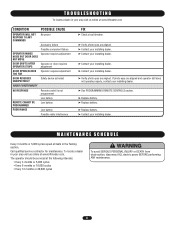
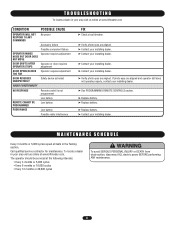
...OPERATOR MAKES
Operator requires adjustment
NOISE BUT DOOR DOES
NOT MOVE
DOOR DRIFTS AFTER OPERATOR STOPS
Operator or door requires adjustment
DOOR OPENS/CLOSES Operator requires adjustment TOO FAR
DOOR REVERSES UNEXPECTEDLY
Safety device activated
RADIO FUNCTIONALITY
NO RESPONSE
REMOTE CANNOT BE PROGRAMMED POOR RANGE
Remote control is not programmed Low battery Low battery
Low battery...
MGJ User's Guide Manual - Page 12
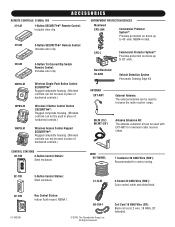
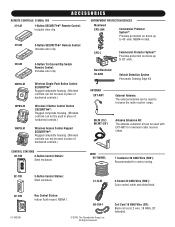
...Commercial Protector SystePmRE®SS:
TO
OPEN
Provides protection on doors up
to 30' wide. R ING
OPEN
OPEN
ACCESSORIES
REMOTE CONTROLS 315MHz
371LM
OPEN
1-Button SECURITY✚® Remote Control: Includes visor clip.
373LM
3-Button SECURITY✚® Remote Control: Includes visor clip.
333LM
OPEN
3-Button Tri-Colored Dip Switch Remote Control:
Includes visor clip.
MJ5011E QuickStart-2008 Manual - Page 1
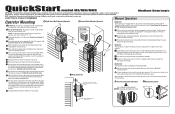
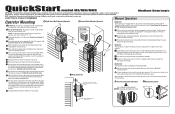
... information. This chain can be released from door.
QuickStart model MJ/MH/MHS
Medium Duty Logic
IMPORTANT: This QuickStart is parallel to door shaft and sprockets are aligned. Please consult the manual and/or a qualified technician for manual hoist operation. Visit www.LiftMaster.com to locate a professional installing dealer in the electrical box enclosure. Optimum...
MJ5011E QuickStart-2008 Manual - Page 2
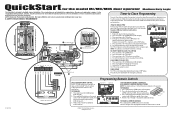
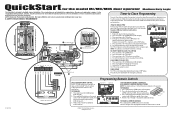
... LED flashes rapidly, then release. 4. Programming Remote Controls
7
6
5
3
White/Black White
LiftMaster® CPS Safety Sensors
SINGLE BUTTON REMOTE CONTROL Built in 315 MHz radio receiver permits as many as 20 Security✚® remote controls or dip switch remote controls in fully closed position. 2. Repeat steps 1 and 2 for further information. Open
Close Stop
TO ERASE ALL...
MJ5011E Installation-2008 Manual - Page 1
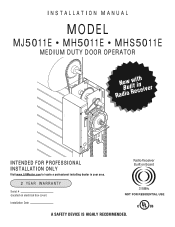
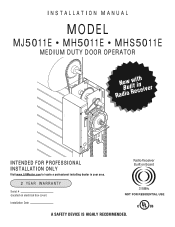
INSTALLATION MANUAL
MODEL
MJ5011E • MH5011E • MHS5011E
MEDIUM DUTY DOOR OPERATOR
RaNdoBiwuoiRlwteiitcnheiver
INTENDED FOR PROFESSIONAL INSTALLATION ONLY
Visit www.LiftMaster.com to locate a professional installing dealer in your area.
2 YEAR WARRANTY
Serial # (located on electrical box cover)
Installation Date
Radio Receiver Built on Board
315MHz
NOT FOR RESIDENTIAL USE
A ...
MJ5011E Installation-2008 Manual - Page 5
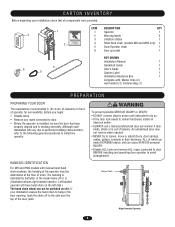
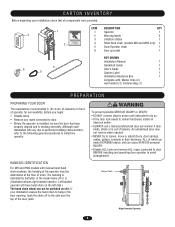
... until instructed to do so. • If the door lock needs to avoid entanglement.
AVERTISSEMENT • Disable ALL locks and remove ALL ropes connected to door BEFORE installing and operating door operator to remain functional, install an
interlock switch. • ALWAYS call a trained professional door serviceman if door
binds, sticks or is indicated by last letter of...
MJ5011E Installation-2008 Manual - Page 11
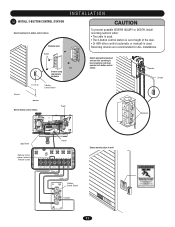
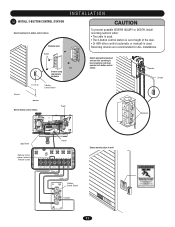
...OPEN
CLOSE O STOP
^
^
^
Wire 3-button control station
Power
AUX AANUT X ANT AUX ANT
^^^^ TTC
LEARN STOP CLOSE OPEN LEDD14
1
2
3
4
5
6
7
LMEP1 LMEP2 COM INTRLK STOP CLOSE OPEN
^OPEN...OPEN LEDD14
1
2
3
45
67
LMEP1 LMEP2 COM INTRLK STOP CLOSE OPEN
Stop Close Open
3-Button Control Station
^^OPEN...button control station
Ground
Remove cover
^OPEN Screws
CLOSE
O
STOP
Wall
Secure using...
MJ5011E Installation-2008 Manual - Page 13
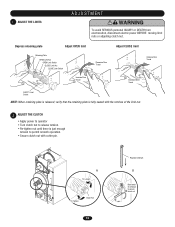
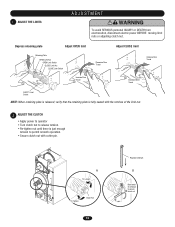
... moving limit nuts or adjusting clutch nut. Depress retaining plate
Adjust OPEN limit
Retaining Plate OPEN Limit Nut OPEN Limit Switch CLOSE Limit Nut
AVERTISSEMENCLTOSE Limit Switch
ATTENTION
Increase Door Travel
Adjust CLOSE limit
Increase Door Travel Decrease Door Travel
AVERTISSEMENT
AVERTISSEMENT Decrease Door Travel
SAFETY Limit Switch
NOTE: When retaining plate is released, verify...
MJ5011E Installation-2008 Manual - Page 14
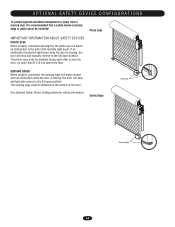
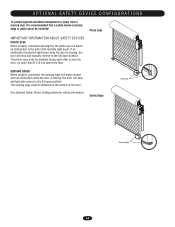
... sensing edge will make contact with an obstruction while the door is closing , the door will stop and typically reverse to the full open position.
See Optional Safety Device Configurations for wiring information. The photo eyes must be installed facing each other across the door, no more than 6" (15 cm) above the floor. The...
MJ5011E Installation-2008 Manual - Page 17
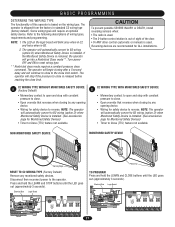
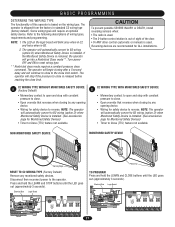
... P1
D9
LMEP1 LMEP2 COM INTRLK STOP CLOSE OPEN
LEARN STOP CLOSE OPEN LEDD14
1
2
3
4
5
6
7
17 B A S I C P R O G R A M M I N G WARNING
DETERMINE THE WIRING TYPE
The functionality of wiring types, requirements and programming. If the Monitored Safety Device is used . • The 3-button control station is out of sight of the door. • Or ANY other control (automatic or...
MJ5011E Installation-2008 Manual - Page 19
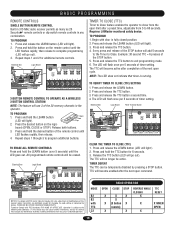
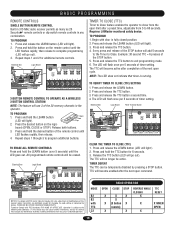
...2 for 6 seconds. 3. All programmed remote controls will light). 3.
Tested to Comply with door in fully closed position. 2.
Press ... OPEN
NOTICE: To comply with TTC C2
RADIO OPERATION
OPEN CLOSE STOP
X
X
X
X
X (3 button X
remote)
X
X
REVERSE WHILE CLOSING
X
TTC RESET
X
X WHEN
OPEN
X
19 Operation is running. Requires LiftMaster monitored safety device. TO PROGRAM ...
MJ5011E Installation-2008 Manual - Page 20


... Allow the door to fully close . Door should stop .) 3. Allow door to fully open . 3. Press OPEN button. (The door should continue closing if in the close .) 4. Allow the door to Adjustment section).
TEST THE SAFETY DEVICES (IF INSTALLED) 1. The door should close
direction.) 4. TEST REMOTE CONTROL * Requires B2 wiring type and compatible LiftMaster remote
control. Door should move...
MJ5011E Installation-2008 Manual - Page 22
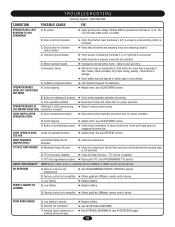
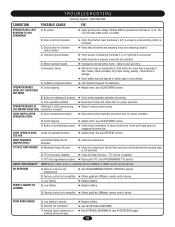
... MOVES IN OPEN and CLOSE button wiring ➤ Check 3-button control wiring.
B) Remote control not compatible ➤ Obtain qualified LiftMaster remote control device.
THE WRONG DIRECTION connection reversed
DOOR DRIFTS AFTER OPERATOR STOPS
A) Door not balanced properly
➤ Disconnect trolley assembly and check door for proper operation.
See PROGRAMMING TTC section...
MJ (BLACK LINE) Manual - Page 3


... between operator and door shaft. If you need to remain functional, install an interlock switch.
• ALWAYS call a trained professional door serviceman if door binds, sticks or...door opening, hook the chain off to loosen, move the drive sprocket, loosen BOTH set screws securely
Hand Chain Handing For MH and HMJ models with Bearing (Not Provided) Door Sprocket
5-1/2" (13.97 cm)
All MJ...
MJ (BLACK LINE) Manual - Page 6
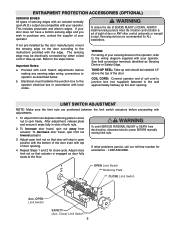
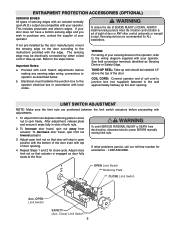
...installed 12" above the top of the door.
Refer to spin freely. Proceed with Limit Switch Adjustments before proceeding with top of door opening .
ENTRAPMENT PROTECTION ACCESSORIES (OPTIONAL)
SENSING ...CORD: Connect operator end of coil cord to junction box (not supplied) fastened to purchase one, contact the supplier of your operator. LIMIT SWITCH ADJUSTMENT
WARNING WARNING NOTE: Make...
MJ (BLACK LINE) Manual - Page 9
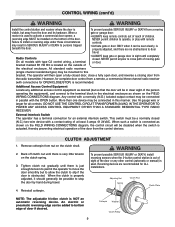
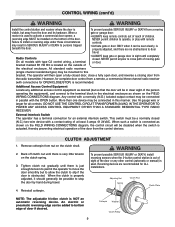
...possible to activate a commercial door opener, a reversing edge MUST be connected in this
bracket. When such a switch is actuated, thereby preventing electrical operation of children. Adjusting Nut Spring
Clutch Pad
Clutch Plate
NOTE: The adjustable friction clutch is obstructed. CAUTIWONARNING gate or garage door:
• ALWAYS keep gate or garage door in SERIOUS INJURY or DEATH...
Similar Questions
How To Program Remote For Chamberlain Sl3000ul Garage Door Opener
(Posted by mhoPool 10 years ago)
How To Change A Battery Backup On Liftmaster Professional Garage Door
(Posted by AGuta 10 years ago)
Program Remote Control On Mj 5011 Opener
How do you program the remote on the MJ 5011
How do you program the remote on the MJ 5011
(Posted by tjwilmore 11 years ago)


