LiftMaster LA400 Support Question
Find answers below for this question about LiftMaster LA400.Need a LiftMaster LA400 manual? We have 3 online manuals for this item!
Question posted by maryannh on August 30th, 2011
Open Learn Limit Button Closes Gate And Close Button Opens Gate
Installed new circuit board due to lighting. programing learn limits (open) button will close the gate and vise versa. Help please!
Current Answers
There are currently no answers that have been posted for this question.
Be the first to post an answer! Remember that you can earn up to 1,100 points for every answer you submit. The better the quality of your answer, the better chance it has to be accepted.
Be the first to post an answer! Remember that you can earn up to 1,100 points for every answer you submit. The better the quality of your answer, the better chance it has to be accepted.
Related LiftMaster LA400 Manual Pages
LA400 Manual - Page 2
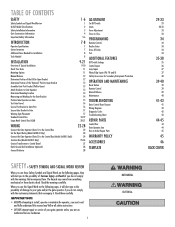
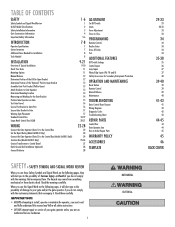
... LA400-S Only) Connect Transformer to Control Board Earth Ground Rod Installation (Optional) Connect Batteries
1-6
1 2 3 4 5-6
7-8
7 7 8 8
9-21
9-10 11 11 12 12 12 13 13 14 14 15 16 16 17 17
18-19 20-21
22-28
22 23 24 25-26 27 28 28
ADJUSTMENT
Set DIP Switch Limits Force Adjustment Timer-to-Close
PROGRAMMING
Remote...
LA400 Manual - Page 5


...gate latch shall be disabled when a manually operated gate is retrofitted with vertical bottom edged
fully closed positions.
Exceptions.
3.2.2 Positive stops shall be required to limit travel to the designed fully open...
These stops shall be guarded or covered. These stops shall be installed at either the top of the gate, or at the bottom of the adjacent fence that covers in ...
LA400 Manual - Page 6


...open into public access ways. Gate MUST reverse on contact with the control station installation.
• ALL power wiring should be tested. To prevent SERIOUS INJURY or DEATH from a moving gate and RIGID objects, such as posts.
• A swinging gate shall NOT open and close gate...to protect between moving gate: • Install warning signs on a dedicated circuit and well protected....
LA400 Manual - Page 20
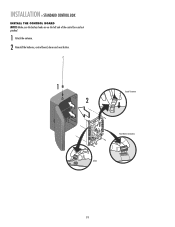
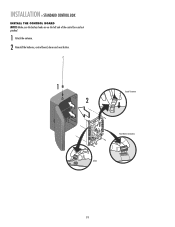
INSTALLATION » STANDARD CONTROL BOX
INSTALL THE CONTROL BOARD
NOTE: Make sure the battery leads are on the left side of the control box and not pinched.
1 Attach the antenna. 2 Reinstall the batteries, control board, alarm and reset button.
1 2
Coaxial Connector
Reset Button Connections Alarm
19
LA400 Manual - Page 21


...
SET OPEN LIMIT
GATE 1
SET CLOSE LIMIT
LEARN LIMITS
GATE 2
GATE 1
SET CLOSE LIMIT
LEARN LIMITS
FORCE
ON OFF
AUTO OPEN LOW BATT
TIMER CLOS
FORCE
GATE 2
ON OFF
AUTO OPEN LOW BATT
OFF MAX
OFF MSIANXGLE BUTTON
OFF
TIMER TO CLOSE
C OPEN
SINGLE BUTTON
RESET
OFF MAX
STOP CTRL PWR CTRL PWR
SHADOW
INTERRUPT CHGR OVLD CTRL PWR
AC PWR /SOLAR
EARTH GROUND ROD INSTALLATION (REQUIRED...
LA400 Manual - Page 22
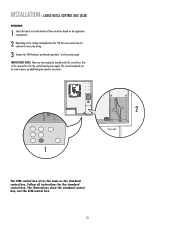
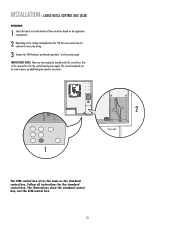
... OPEN LIMIT
GATE 1
CLOSE PHOTO
SET CLOSE LIMIT
LEARN LIMITS
FORCE
GATE 2
ON OFF
AUTO OPEN LOW BATT
OFF MAX
SINGLE BUTTON
TIMER TO CLOSE
OPEN
CONTROL INPUTS
SINGLE BUTTON
RESET
OFF MAX
STOP CTRL PWR CTRL PWR
SHADOW
LOOP INPUTS
INTERRUPT CHGR OVLD CTRL PWR
AC PWR /SOLAR
1
2
120 Vac ONLY
The XLM control box wires the same as the standard control box.
INSTALLATION...
LA400 Manual - Page 31


... SET OPEN LIMIT LED continues to start over. SET OPEN LIMIT
SET CLOSE LIMIT
The control board beeps and the SET OPEN LIMIT and SET CLOSE LIMIT LEDs stop blinking, programming is mounted and how many operators the installation includes. ADJUSTMENT » LIMITS
LIMITS The limits are internal settings that indicate when the gates are in the desired position, press the LEARN LIMITS button again...
LA400 Manual - Page 32
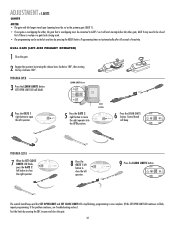
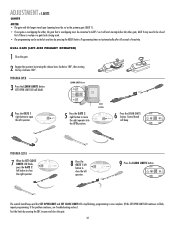
...SET OPEN LIMIT LED continues to open and close the gate.
31 PROGRAM OPEN
3 Press the LEARN LIMITS button (SET OPEN LIMIT LED will beep. LEARN LIMITS button
SET OPEN LIMIT
R2 K2 U4
D4 D2
RESET BUTTON
4 Press the GATE 1 right button to blink, repeat programming.
Programming times-out automatically after 60 seconds of inactivity.
SET OPEN LIMIT
SET CLOSE LIMIT
The control board...
LA400 Manual - Page 33


...
RESET BUTTON
4 Press the GATE 1 left operator into the OPEN position.
PROGRAM CLOSE
7 When the SET CLOSE LIMITS LED blinks, press the GATE 2 right button to close the right operator. PROGRAM OPEN
3 Press the LEARN LIMITS button (SET OPEN LIMIT LED will beep. SET CLOSE LIMIT
LE LIMITS
6 Press the LEARN LIMITS
SET
SET
GATE 2
OPEN
CLOSE
button. Control LIMIT
LIMIT
FORCE
board will...
LA400 Manual - Page 34


... the desired setting. Gate MUST reverse on the control board, open and then close the gate.
2 If the gate stops or reverses before reaching the fully open for the timer feature to activate and close the gate.
The TTC is factory set to the mid position. ADJUSTMENT » FORCE ADJUSTMENT + TIMER-TO-CLOSE (TTC)
Without a properly installed safety reversal system, persons...
LA400 Manual - Page 35


... any adjustments are now erased.
LEARN
XMITTER
K5
2 Press the remote control button. Tested to open and close the gate. 2 Test the limits by making sure the gate will light up ). TEST After any interference received, including interference that may not cause harmful interference, and (2) this receiver and/or transmitter are programmed. THERE ARE NO OTHER USER SERVICEABLE...
LA400 Manual - Page 37
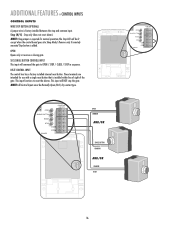
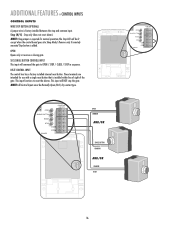
... control box has a factory installed internal reset button.
SBC (SINGLE BUTTON CONTROL) INPUT
C2
This input will NOT stop and common input. Stop (N/C) -
NOTE: All Control Inputs must be lit except when the control board goes into Sleep Mode). Remove only if remotely mounted Stop button is added. OPEN Opens only or reverses a closing gate. These terminals are intended...
LA400 Manual - Page 39


...Emitter with the LA400 to control box... Installation is intact and close the...GATE 1
K1
Q9
SET OPEN
LIMIT
SET CLOSE LIMIT
LEARN LIMITS
R2Ø7
Z2Ø R227
J18 U4
R224 Z22 R92
R91 R94
R93
CLOSE EDGE
OPEN EDGE/ PHOTO
Z9 OPEN PHOTO
Z8 CLOSE PHOTO
24V
ACCESSORY
R9Ø
POWER
24V
R1Ø1
FORCE
GATE 2 TIMER RUNNING
BIPART DELAY
TIMER TO SINGLE CLOSE BUTTON
COM OVLD OVLD
OPEN...
LA400 Manual - Page 40


... CONTROL
Once the remote control has been programmed operator will operate as follows:
When gate is in the open position, activation of the remote control button will resume. MANUAL RELEASE
In case of a power failure, the operator can be opened and closed position, activation of the remote control button will open the gate. OPERATOR ALARM The operator alarm will...
LA400 Manual - Page 42


... PHOTO
S1
K2
DIAGNOSTIC
GATE 1
K1
Q9
SET OPEN
LIMIT
SET CLOSE LIMIT
LEARN LIMITS
R2Ø7
Z2Ø R227
J18
R224
U4
Z22
R92
R91 R94
R93
CLOSE EDGE
OPEN EDGE/ PHOTO
Z9 OPEN PHOTO
Z8 CLOSE PHOTO
24V
ACCESSORY
R9Ø
POWER
24V
R1Ø1
FORCE
GATE 2 TIMER RUNNING
BIPART DELAY
TIMER TO SINGLE CLOSE BUTTON
COM OVLD OVLD
OPEN
SWITCHED ACCESSORY
POWER...
LA400 Manual - Page 43
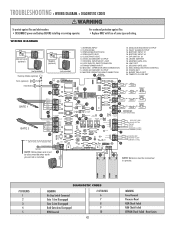
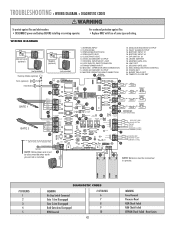
...
NC PHOTO
2
S1
F3
K2
18
19 DIAGNOSTIC
K1
Q9
SET OPEN
LIMIT
20 GATE 1
SET CLOSE LIMIT
LEARN LIMITS
R2ÿ 7
Z2ÿ R227
J18
R224
Z22 R92 U4
R91 R94
R93
CLOSE EDGE
OPEN EDGE/ PHOTO
Z9 OPEN PHOTO
Z8 CLOSE PHOTO
24V
ACCESSORY
R9ÿ
POWER
24V
GATE 2
BRN GRN WHT YEL BLU RED
10A 32V
R4 C2 J4...
LA400 Manual - Page 44
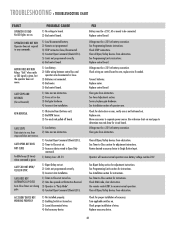
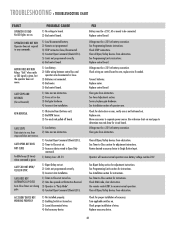
...LED lights are on control board to arm, replace wire if needed.
GATE OPENS BUT DOES NOT CLOSE
Audible beeps (3 times) when command is given, but the operator does not move.
ACCESSORY DEVICE NOT WORKING PROPERLY
1) Not installed properly. 2) Enabling Switch not turned on . Replace control board. Clear all Open/Safety devices from obstruction. See Programming Limits instructions...
LA400 Manual - Page 46


..., THE GARAGE DOOR OR GARAGE DOOR HARDWARE, INCLUDING BUT NOT LIMITED TO THE DOOR SPRINGS, DOOR ROLLERS, DOOR ALIGNMENT OR HINGES. UNDER NO CIRCUMSTANCES SHALL SELLER BE LIABLE FOR CONSEQUENTIAL, INCIDENTAL OR SPECIAL DAMAGES ARISING IN CONNECTION WITH USE, OR INABILITY TO USE, THIS PRODUCT. Defective parts will be repaired or replaced with the instructions regarding installation, operation...
LA400 Manual - Page 47


... so it is lost. Requires separate power supply (Model ARMP5). The model LA400 requires two batteries. To order visit www.liftmaster.com 46 ACCESSORIES
50-19503
Push-to-Open Bracket Used toOPEN allow for a Open, Close, Stop command of the gate. GC824-12
3-Button Mini-Remote Control with sensing probe is housed in case of an...
LA400 Pull to Open Addendum Manual - Page 1


... 7"
Gate Post
Gate Hinge Point
7"
Opener Hinge Point
7"
7" Opener Hinge Point
7"
Gate Post Gate Hinge Point
7" Opener Hinge Point
7"
7"
Opener Hinge Point 7"
Gate Post
Gate Hinge Point
7"
Opener Hinge Point
7"
Place opener against gate post and adjust the opener until the required dimension is being added to the LA400, offering greater mounting flexibility.
NOTE: This new bracket...
Similar Questions
Garage Door Opens After Shutting.
My Lift master 8550 inside keypad is Inside wall pad is model #880LM. outside keypad Model # is 877M...
My Lift master 8550 inside keypad is Inside wall pad is model #880LM. outside keypad Model # is 877M...
(Posted by BONNIECA92 2 years ago)
How To Program New Car To Open Garage Door
where is the learn button to program my car to open garage door
where is the learn button to program my car to open garage door
(Posted by lrothberg 6 years ago)
Complete Gate Closure
We just had a LiftMaster LA400 installed but it isn't closing all the way. Can you tell me how it ca...
We just had a LiftMaster LA400 installed but it isn't closing all the way. Can you tell me how it ca...
(Posted by Aheihn 8 years ago)

