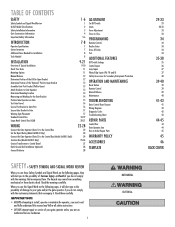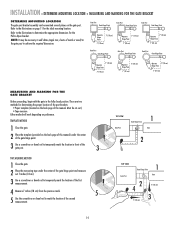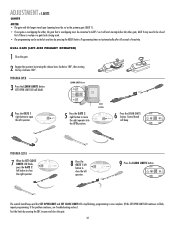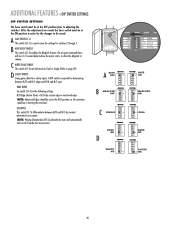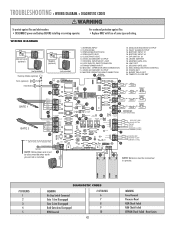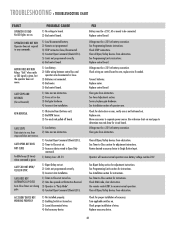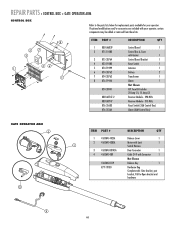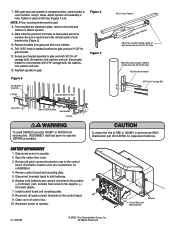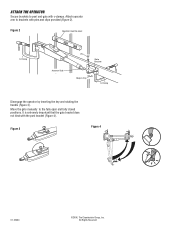LiftMaster LA400 Support Question
Find answers below for this question about LiftMaster LA400.Need a LiftMaster LA400 manual? We have 3 online manuals for this item!
Question posted by Mo424mo on February 20th, 2022
Gate Will Only Open. The Motor Will Not Switch It To Close
it's an older wired on
Current Answers
Answer #1: Posted by SonuKumar on February 21st, 2022 7:11 AM
Please respond to my effort to provide you with the best possible solution by using the "Acceptable Solution" and/or the "Helpful" buttons when the answer has proven to be helpful.
Regards,
Sonu
Your search handyman for all e-support needs!!
Related LiftMaster LA400 Manual Pages
Similar Questions
Gate Opener Stuck On Stop.
Old liftmaster gate opener LA4000 have power but stop light is on and can't get it to work?Diagnosti...
Old liftmaster gate opener LA4000 have power but stop light is on and can't get it to work?Diagnosti...
(Posted by emadxnick 2 years ago)
Gate Opens From The Motor But Will Not Close From The Motor Or The Remotes.
(Posted by kdmcfall 4 years ago)
Cant Close Garage Door By Remote. We Have To Hold The Button Down To Close It
We can open the garage door with they keypad and remote however, we have to hold the button down by ...
We can open the garage door with they keypad and remote however, we have to hold the button down by ...
(Posted by caylamccaskill75 11 years ago)