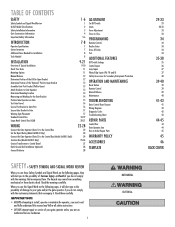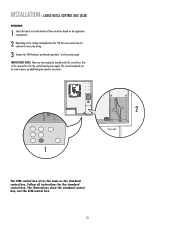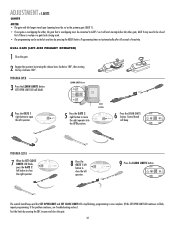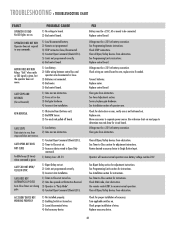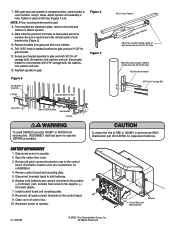LiftMaster LA400 Support Question
Find answers below for this question about LiftMaster LA400.Need a LiftMaster LA400 manual? We have 3 online manuals for this item!
Question posted by emadxnick on July 31st, 2021
Gate Opener Stuck On Stop.
Current Answers
Answer #1: Posted by SonuKumar on August 1st, 2021 9:54 AM
Disconnect all power, wait 15 seconds, then reconnect power (reboot). If issue continues, replace main control board." Depending on the display number indicated, the solution prescribed will vary.
https://www.youtube.com/watch?v=r7kI0WtkwUQ
https://www.youtube.com/watch?v=UKZ4VFr3bcQ+9
What do you do if your automatic gate won't open?
You should check and replace the batteries and try again. If the problem is not solved, then replacing the remote is the only solution. Automatic gates operate by using sensors that trigger motion. However, your gate will fail to open if the sensors are blocked.
Please respond to my effort to provide you with the best possible solution by using the "Acceptable Solution" and/or the "Helpful" buttons when the answer has proven to be helpful.
Regards,
Sonu
Your search handyman for all e-support needs!!
Related LiftMaster LA400 Manual Pages
Similar Questions
I have been using a Chamberlan garage door opener and its remote has been defective since of late.Pl...
the motor on my la400 makes loud motor noise when in operation. How do I fix that? It's only about 1...
On the occasion when the garage door will not open, there is power to the opener. Both leds on the p...
Yesterday I drove back home, I used my remote to open the gate and everything was fine. Few seconds ...