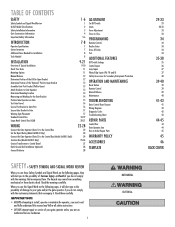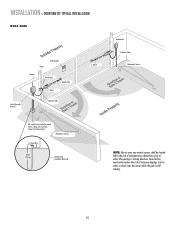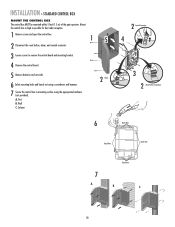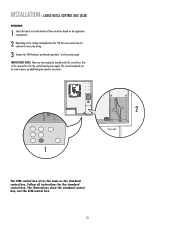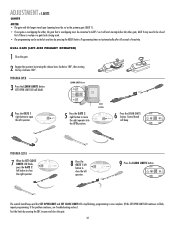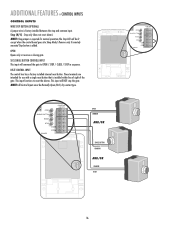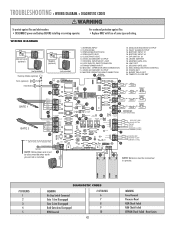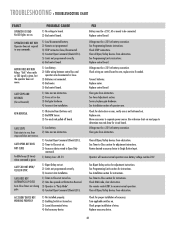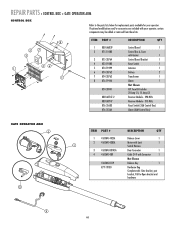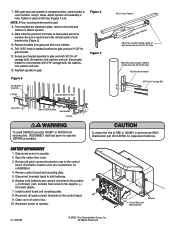LiftMaster LA400 Support Question
Find answers below for this question about LiftMaster LA400.Need a LiftMaster LA400 manual? We have 3 online manuals for this item!
Question posted by saritav on November 19th, 2011
La 400 24v Dual Gate Swing Control Board K001a6039
Is there a version of this control board that has two "learn xmitter" buttons to allow only one gate leaf to be opened instead of the normal two?
Current Answers
Related LiftMaster LA400 Manual Pages
Similar Questions
Remote Control For Liftmaster /chamberlain 3850 Garage Door Opener
what is the correct remote control for the chamberlain/liftmaster 3850 garage door opener
what is the correct remote control for the chamberlain/liftmaster 3850 garage door opener
(Posted by sendtoalice 9 years ago)
How To Change Battery In Wall Control Garage Door Opener Model 3850 Liftmaster
(Posted by cjmanpiop 9 years ago)
Liftmaster La 400 Making 3 Beeps And Not Responding To Remote To Open Gate
(Posted by Ebgartrell 11 years ago)
Need To Register La 400 Liftmaster Gate Opener - Pls Advise Website.........
(Posted by celiagarza43 12 years ago)
Bracket To Make The La 400 Open More Than 100 Degrees
Is there A brack out the to make the LA 400 open more than 100 degrees When the gate is not at a 90 ...
Is there A brack out the to make the LA 400 open more than 100 degrees When the gate is not at a 90 ...
(Posted by nackroach 12 years ago)