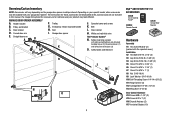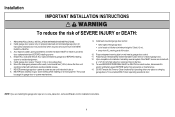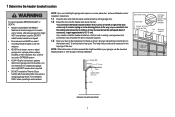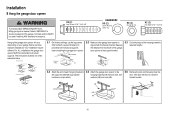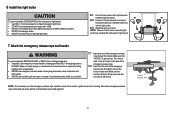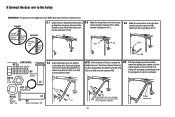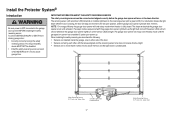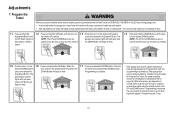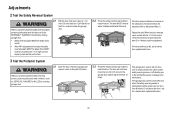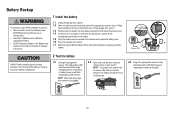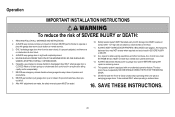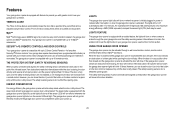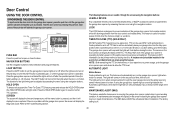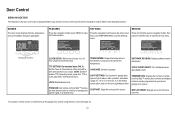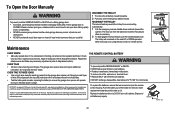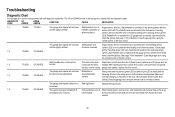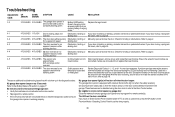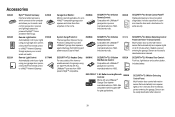LiftMaster 8550 Support Question
Find answers below for this question about LiftMaster 8550.Need a LiftMaster 8550 manual? We have 1 online manual for this item!
Question posted by neilgoldschmitt on May 5th, 2017
Does It Have Myq And If So Can Garage Door Be Opened/closed From A Remote Locati
does it have MyQ and if so can garage door be opened/closed from a remote location with smart phone
Current Answers
Answer #1: Posted by Odin on May 5th, 2017 9:21 AM
Yes, it uses MyQ technology. The documentation does not address operation from a faraway location. However, it is compatible with up to 2 Smart Control Panels or4 of any other Security+ 2.0 door controls.
Hope this is useful. Please don't forget to click the Accept This Answer button if you do accept it. My aim is to provide reliable helpful answers, not just a lot of them. See https://www.helpowl.com/profile/Odin.
Related LiftMaster 8550 Manual Pages
Similar Questions
I Have Installed A Chamberlan Garage Door Opener And The Remote I Was Using Is
I have been using a Chamberlan garage door opener and its remote has been defective since of late.Pl...
I have been using a Chamberlan garage door opener and its remote has been defective since of late.Pl...
(Posted by donweera42 7 months ago)
Garage Door Opens After Shutting.
My Lift master 8550 inside keypad is Inside wall pad is model #880LM. outside keypad Model # is 877M...
My Lift master 8550 inside keypad is Inside wall pad is model #880LM. outside keypad Model # is 877M...
(Posted by BONNIECA92 2 years ago)
My Garage Door Doesn't Open Or Close And I Have A Code 15 On My Keypad
(Posted by Hass33 5 years ago)
Garage Door Wont Close
garage door starts to come down but then stops and lights flash
garage door starts to come down but then stops and lights flash
(Posted by djsyencer 6 years ago)
Remote Control For Liftmaster /chamberlain 3850 Garage Door Opener
what is the correct remote control for the chamberlain/liftmaster 3850 garage door opener
what is the correct remote control for the chamberlain/liftmaster 3850 garage door opener
(Posted by sendtoalice 9 years ago)