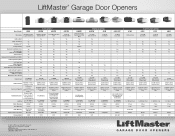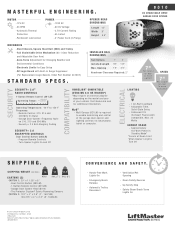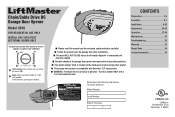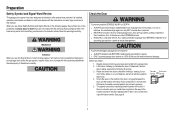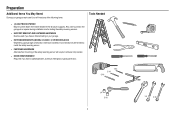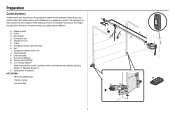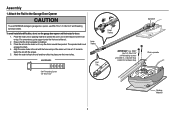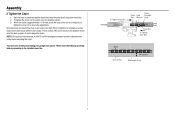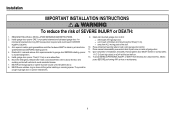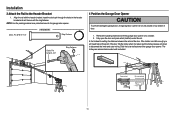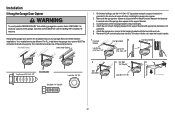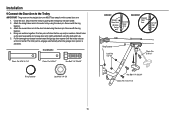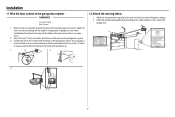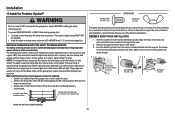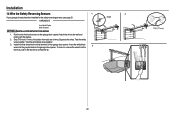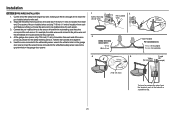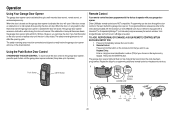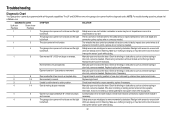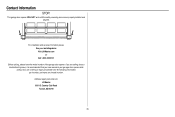LiftMaster 8010 Support Question
Find answers below for this question about LiftMaster 8010.Need a LiftMaster 8010 manual? We have 5 online manuals for this item!
Question posted by jashunt on February 2nd, 2024
Liftmaster 8010 Manuf 2020
Current Answers
Answer #1: Posted by SonuKumar on February 8th, 2024 10:10 AM
Basic Checks:
Power: Ensure the garage door opener is plugged in and receiving power. Check for any loose connections or tripped breakers.
Battery: If your push button uses a battery, replace it with a fresh one.
Wiring: Double-check your wiring connections at both the push button and the opener, ensuring they match the manual and are secure. Use a flashlight to inspect for any damage or loose wires.
Learn Button: Some LiftMaster models require programming the push button using the "learn" button. Refer to your manual for specific instructions.
Further Troubleshooting:
Test Functionality: Disconnect the wires from the push button and briefly touch them together. If the garage door opens or closes, the issue lies with the button itself. If nothing happens, the problem might be with the wiring or opener.
Bypass Button: Try bypassing the push button by momentarily connecting the wires directly to the corresponding terminals on the opener (consult the manual for the correct terminals). If the door operates, the issue is with the button.
Jumper Wire: Create a temporary jumper wire with low-voltage wire and connect one end to the push button terminals and the other to the corresponding terminals on the opener. If the door operates, the issue is likely with the button or wiring in the wall.
Check LED Light: If your push button has an LED light, check if it turns on when pressed. A lit LED might indicate a wiring issue even if the door doesn't respond.
If none of these steps resolve the issue:
Consult the Manual: Refer to your LiftMaster 8010 manual for more advanced troubleshooting steps specific to your model.
Contact LiftMaster Support: If the problem persists, consider contacting LiftMaster customer support for further assistance. They can walk you through additional troubleshooting steps or potentially offer repair options.
Remember to exercise caution when handling electrical components and consult a qualified electrician if you're unsure about any steps involved.
Please respond to my effort to provide you with the best possible solution by using the "Acceptable Solution" and/or the "Helpful" buttons when the answer has proven to be helpful.
Regards,
Sonu
Your search handyman for all e-support needs!!
Related LiftMaster 8010 Manual Pages
Similar Questions
I have been using a Chamberlan garage door opener and its remote has been defective since of late.Pl...
My Lift master 8550 inside keypad is Inside wall pad is model #880LM. outside keypad Model # is 877M...
I have a liftmaster garage door opener. It makes a loud screeching noise when the door is lowered....
How do I replace the backup battery in the LiftMaster 3850 garage door opener? Are there instruction...
How do you reset the key code for the garage door opener?