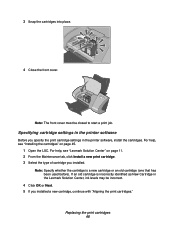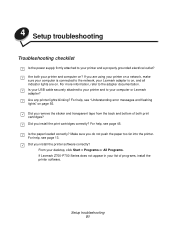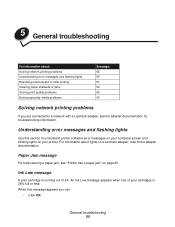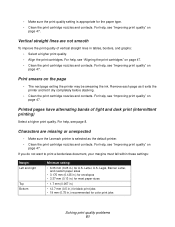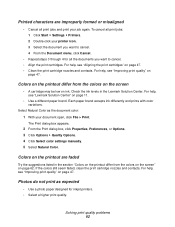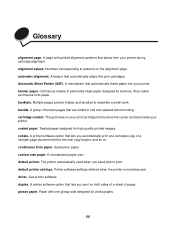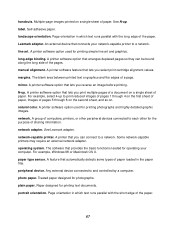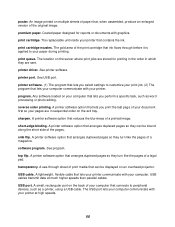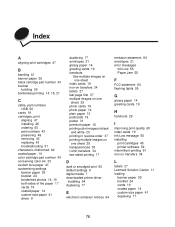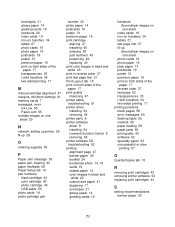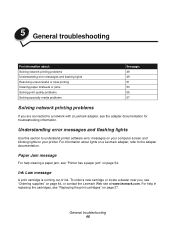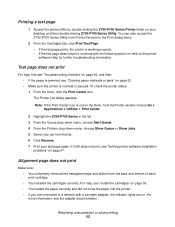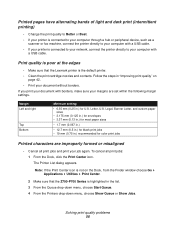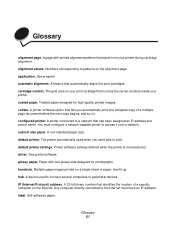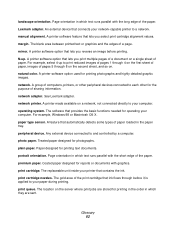Lexmark Z705 Support Question
Find answers below for this question about Lexmark Z705 - PhotoJet Printer.Need a Lexmark Z705 manual? We have 4 online manuals for this item!
Question posted by ggorman03 on June 4th, 2011
On Z705 Lexmark Printer ,ink Cartridges Are From The Belt. How Connected?
The person who posted this question about this Lexmark product did not include a detailed explanation. Please use the "Request More Information" button to the right if more details would help you to answer this question.
Current Answers
Related Lexmark Z705 Manual Pages
Similar Questions
Trying To Install Lexmark Z705, My Pc Won't Find That Model?
(Posted by hard7dia 10 years ago)
Download Printer For Z705 And Any Possible Compatibles
Lexmark Z705 printer software compatibles?
Lexmark Z705 printer software compatibles?
(Posted by Cfwinslette69 11 years ago)
How To Insert Ink Cartridge
This may seem like a stupid question but how do you insert a black ink cartridge. I have just bought...
This may seem like a stupid question but how do you insert a black ink cartridge. I have just bought...
(Posted by Anonymous-82084 11 years ago)
How Do I Connect Wirelessly To Imac Os X Lion
(Posted by jjt794 11 years ago)
How To Check The Level Of Ink Cartridges On Printer Z1300
how to check the lefel of in cartridges on printer lexmark z1300
how to check the lefel of in cartridges on printer lexmark z1300
(Posted by lduey 11 years ago)