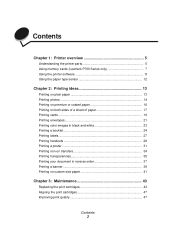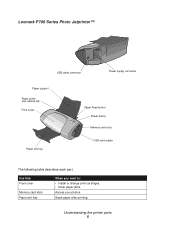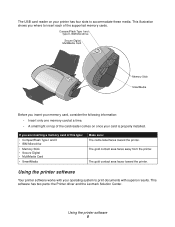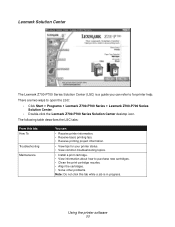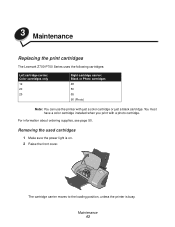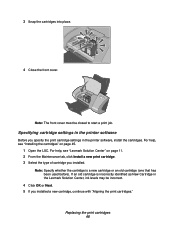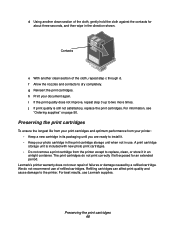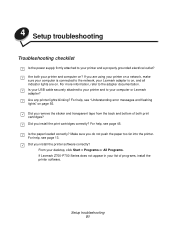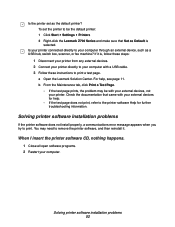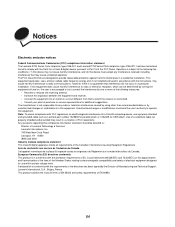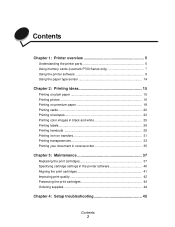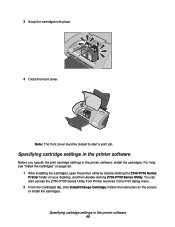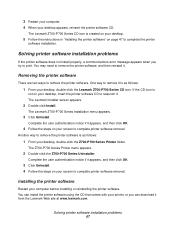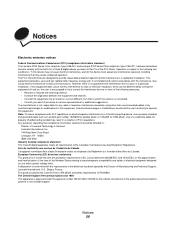Lexmark Z705 Support Question
Find answers below for this question about Lexmark Z705 - PhotoJet Printer.Need a Lexmark Z705 manual? We have 4 online manuals for this item!
Question posted by hard7dia on May 25th, 2013
Trying To Install Lexmark Z705, My Pc Won't Find That Model?
Current Answers
Answer #1: Posted by RathishC on May 25th, 2013 7:12 AM
Please click the link mentioned below to download the printer drivers:
Select the Operating System you are using and then download & install the printer drivers.
Hope this helps.
Thanks & Regards
Rathish C
#iworkfordell
Related Lexmark Z705 Manual Pages
Similar Questions
Lexmark Z705 printer software compatibles?
Need help downloading FREE drivers to Z705 can't find disc. In do not want to purchase additional s...
i have a acer os is windows 7 home premium. i am wanting to install a lexmark prospect pro 205 wirel...
i accidentally deleted my printer now i'm trying to re-install it but z735 doesn't exist on the list