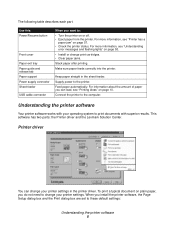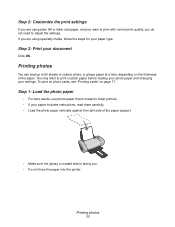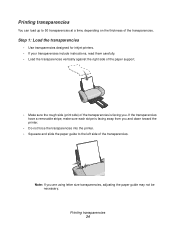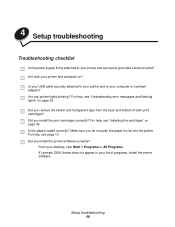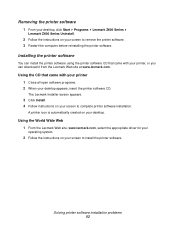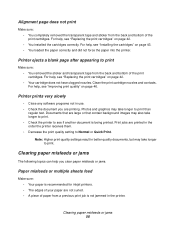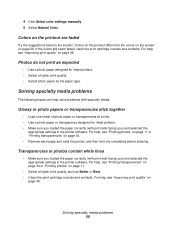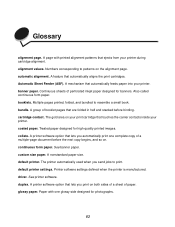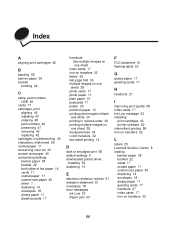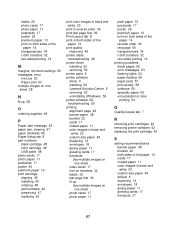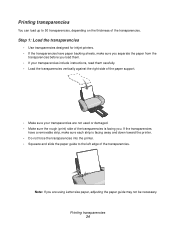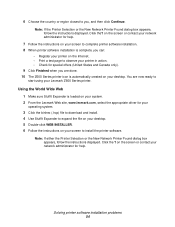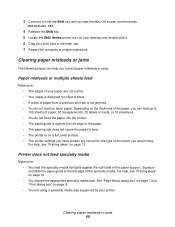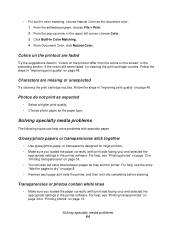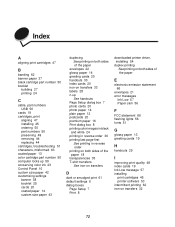Lexmark Z612 Support Question
Find answers below for this question about Lexmark Z612.Need a Lexmark Z612 manual? We have 2 online manuals for this item!
Question posted by ranmeiri on August 19th, 2022
Lexmark Z612 Win 10 Driver
Is there a windows 10 driver for Lexmark Z612 ?where can I find it ?Thanks
Current Answers
Answer #1: Posted by SonuKumar on August 19th, 2022 7:33 AM
Please respond to my effort to provide you with the best possible solution by using the "Acceptable Solution" and/or the "Helpful" buttons when the answer has proven to be helpful.
Regards,
Sonu
Your search handyman for all e-support needs!!
Related Lexmark Z612 Manual Pages
Similar Questions
Lexmark Z612
Czy drukarka LEXMARK Z 612 będzie współpracować z WINDOWS 7?
Czy drukarka LEXMARK Z 612 będzie współpracować z WINDOWS 7?
(Posted by antenytvsat 2 years ago)
Lexmark Z612 Printer
Where can i get software cd for Lexmark Z612 Printer
Where can i get software cd for Lexmark Z612 Printer
(Posted by Maqabukasilence 3 years ago)
Lexmark Z1480
Is my Lexmark Z1480 inkjet printer compatible with windows 8?
Is my Lexmark Z1480 inkjet printer compatible with windows 8?
(Posted by dddlbut21 10 years ago)
Lexmark Z640
is the lexmark z640 printer compatiable with windows 8
is the lexmark z640 printer compatiable with windows 8
(Posted by Anonymous-120409 10 years ago)