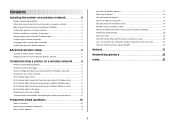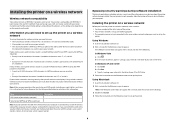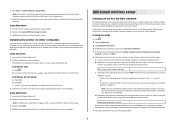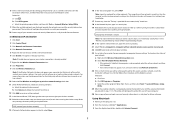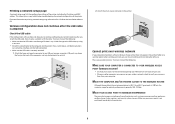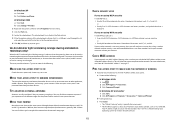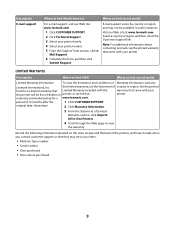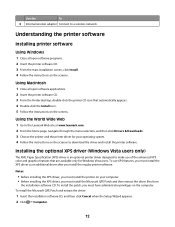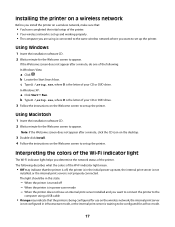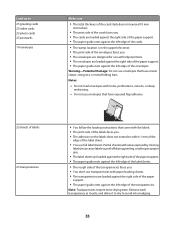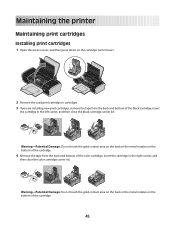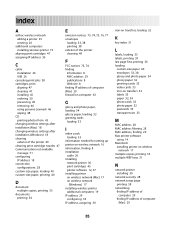Lexmark Z2420 Support Question
Find answers below for this question about Lexmark Z2420 - Z Color Inkjet Printer.Need a Lexmark Z2420 manual? We have 2 online manuals for this item!
Question posted by bateybill on September 11th, 2012
Soft Ware For Z2420 Printer
Need z2420 down load to setup printer. installment
Thanks
Bill
Current Answers
Related Lexmark Z2420 Manual Pages
Similar Questions
My Lexmark Z2420 Printer Won't Print
(Posted by mcdanfo 9 years ago)
Can You Use A Lexmark Z2420 Printer With An Ipad
(Posted by mbrudumb 9 years ago)
Lenmark Z705
is there a way to download lenmark soft ware to my phone the transfer it to my computer
is there a way to download lenmark soft ware to my phone the transfer it to my computer
(Posted by dstmlewis 10 years ago)
Z2420 Wi-fi Printer How Connect New Network
(Posted by ww4i 10 years ago)
Wireless Printing
how do I get my z2420 printer to print wirelessly
how do I get my z2420 printer to print wirelessly
(Posted by thomascrofton 12 years ago)